25 No Code Tools To Boost Profits, Cut Costs And Unlock Creativity

Are you looking for new ways to maximize profits, reduce costs and unleash creativity in your business?
No code tools can provide a robust solution. In this blog post, we will discuss 25 no-code tools that can help you achieve these goals.
We’ll look at the benefits of using no-code tools, how they can automate processes, and the types of tasks they are best suited for. Whether you’re a small business owner or a large enterprise, these no-code tools can help you unlock new levels of efficiency and success.
Read on to learn more!

Here are the categories of no-code tools we will be covering:
- Web App Development
- Mobile App Development
- Form Builder
- Workflow Automation
- Spreadsheets & Databases
In this article, I’ll look at the best no-code tools, helping you determine which suits your needs.
What Are the Best No-Code Tools?
The following are some of the best no-code tools available.
Web App Development
1. Bubble
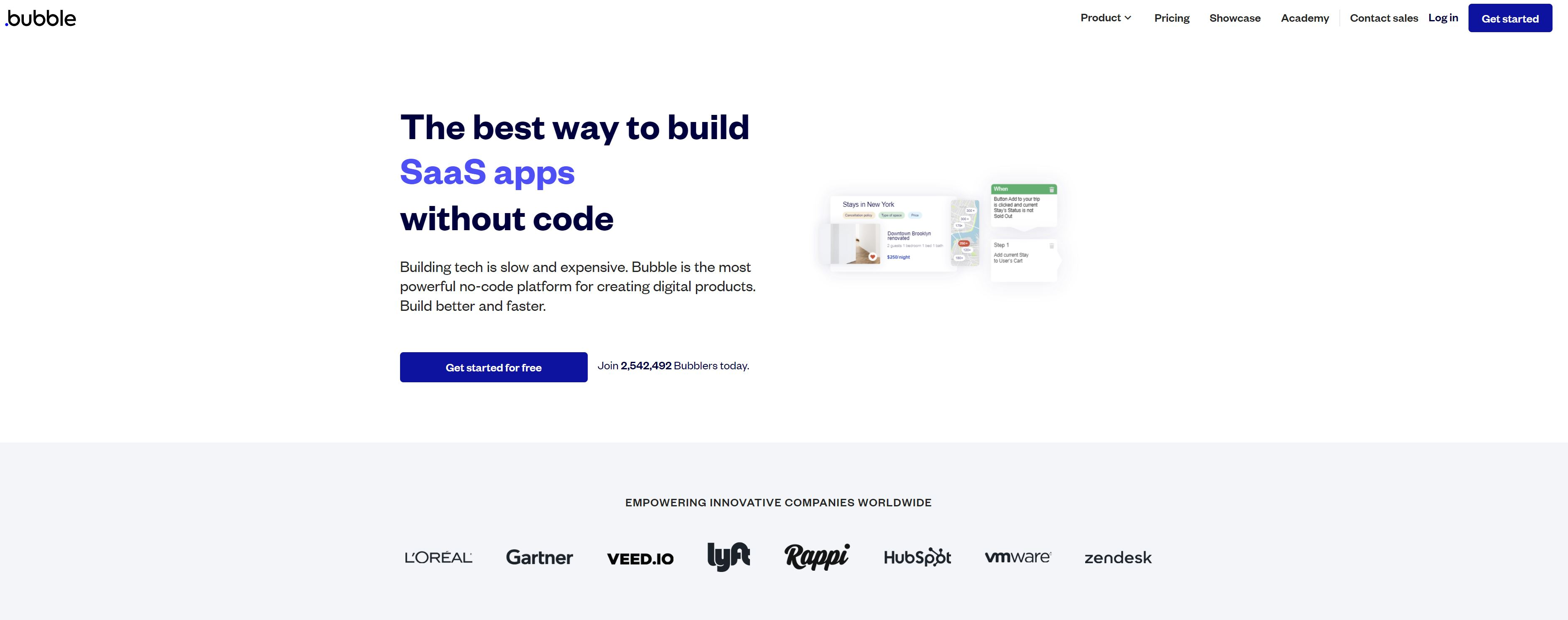
Bubble is a powerful no-code platform for prototype, building, and launching an entire app. It lets you create interactive apps that work on both web and mobile browsers.
What I liked the most about Bubble is they let you edit their main page to play around and see how Bubble works in action.
Bubble is my top recommendation for software development using no-code platforms.
Key Features:
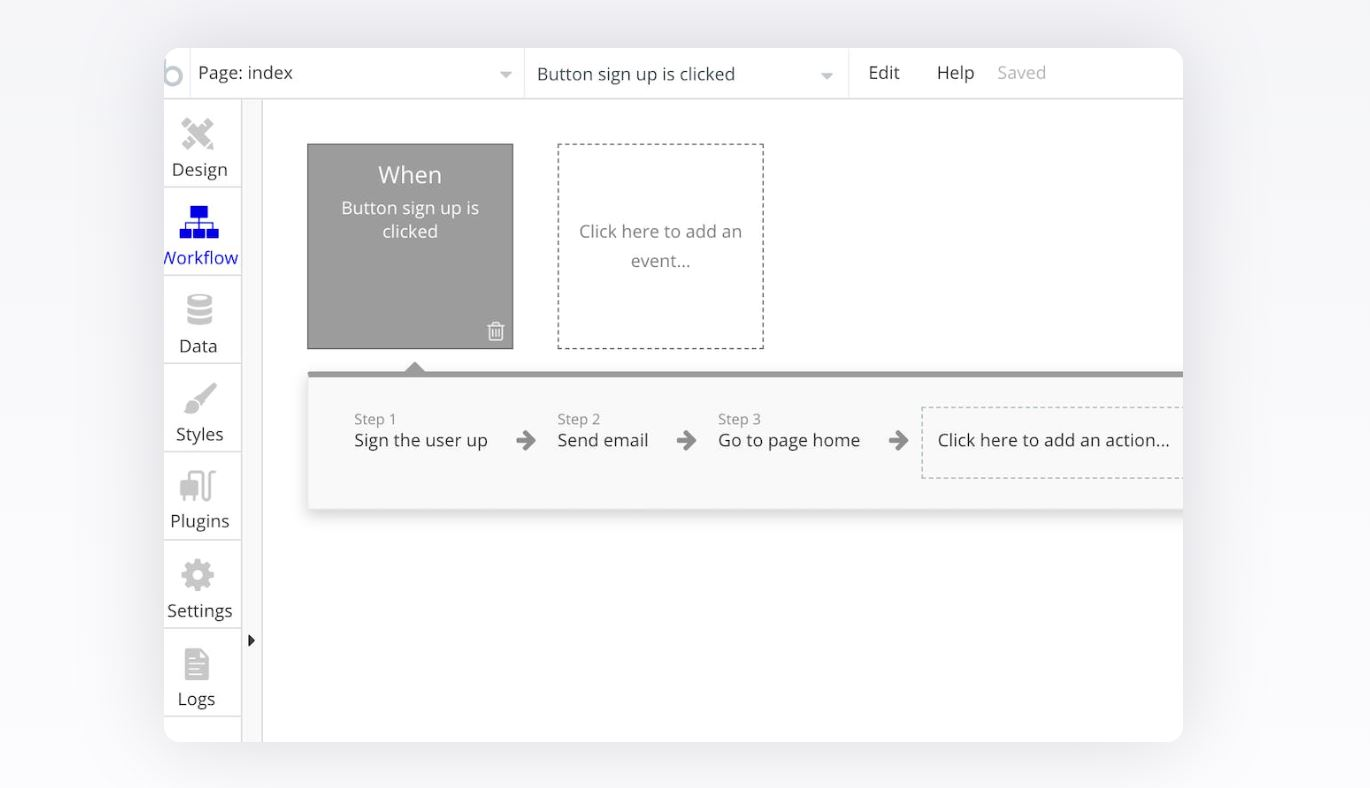
- Bubble lets you create interactive, multi-user apps for desktop and mobile web browsers.
- It gives you design flexibility by creating layouts and dynamic content.
- You can scale on a robust infrastructure without worrying about maintenance.
- You can share the workload by collaborating with others in real time.
- You can track and measure customer behaviors to develop an engaged customer audience.
Pricing:

Bubble offers these pricing plans:
- Free
- Personal: $29/mo
- Professional: $129/mo
- Production: $529/mo
- Custom: Contact Customer Support
Get started with Bubble.
2. Carrd
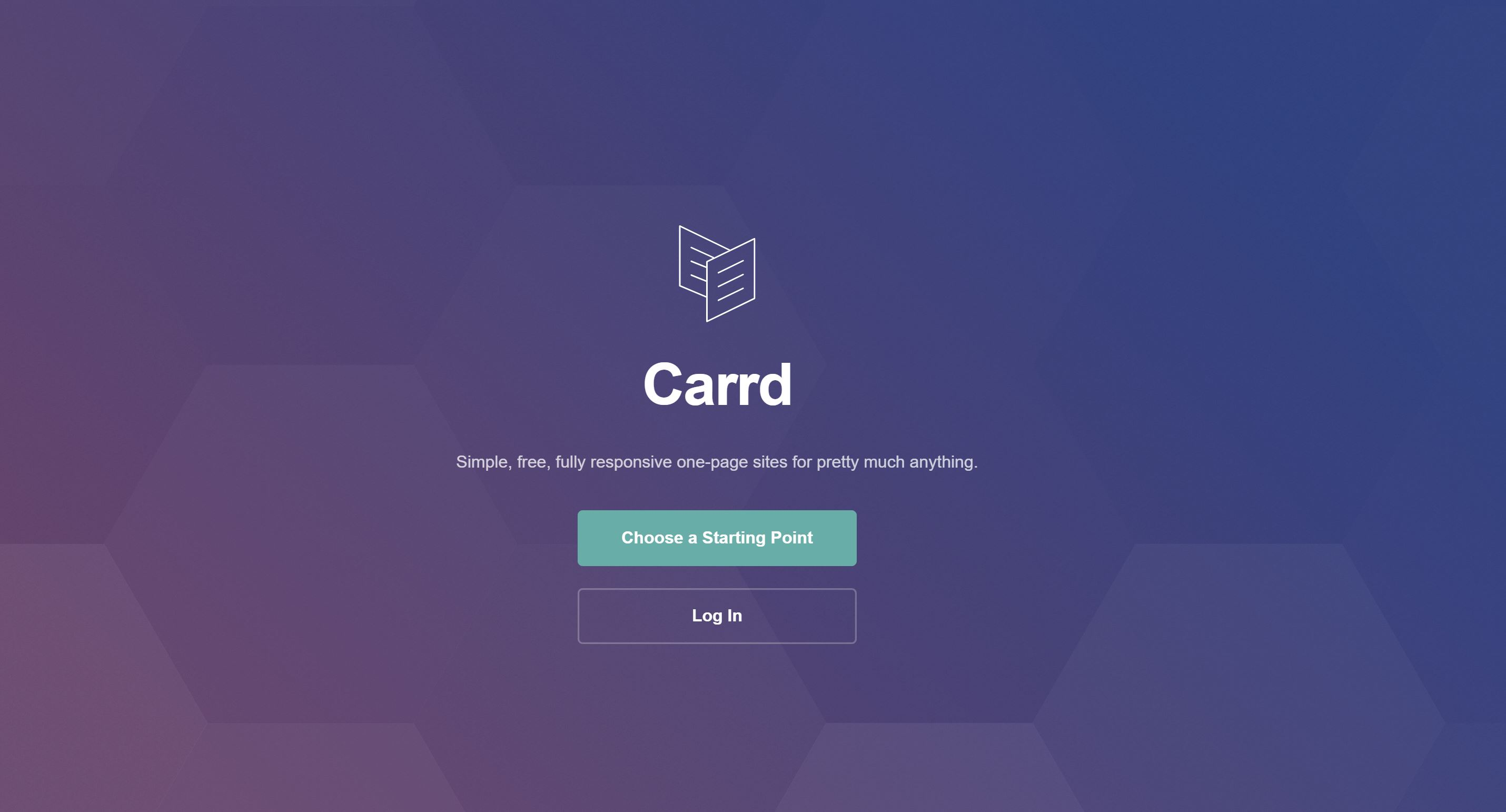
Carrd is the perfect no-code tool for building single-page websites.
It lets you create simple and responsive pages. You can get started with built-in templates and make the pages your own.
Key Features
- Best suited for building simple, responsive one-page websites or landing pages.
- Easily integrate with other email marketing platforms.
- Widgets let you easily integrate with third-party payment processors.
Pricing

Carrd offers these pricing plans
- Pro Lite: $9/year
- Pro Standard: $19/year
- Pro Plus: $49/year
Get started with Carrd.
3. Webflow
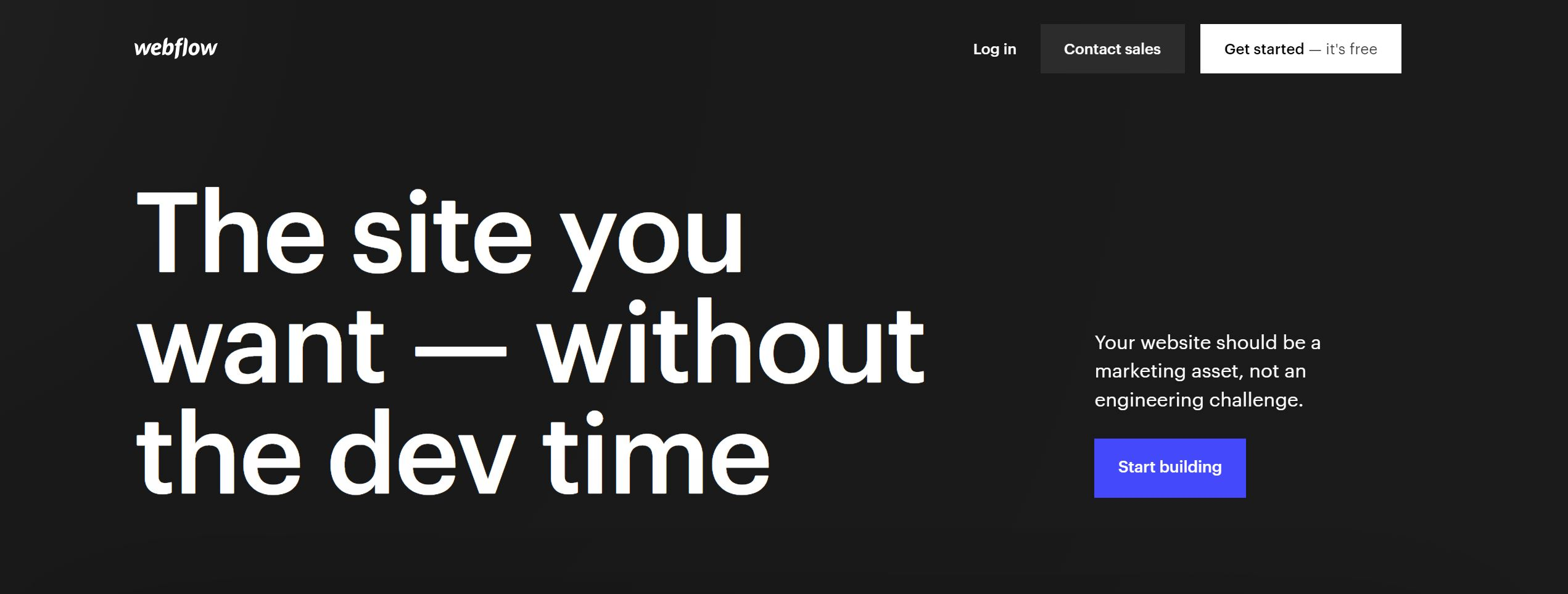
Webflow is the best no-code platform for creating and building beautiful websites.
It offers an easy drag-and-drop interface that gives you creative control and flexibility.
Key Features
- Creating stunning e-commerce online stores without any coding skills.
- Build web apps without knowing any programming languages
- Choose from over 1500 web templates to get started with Webflow’s no-code tools.
Pricing
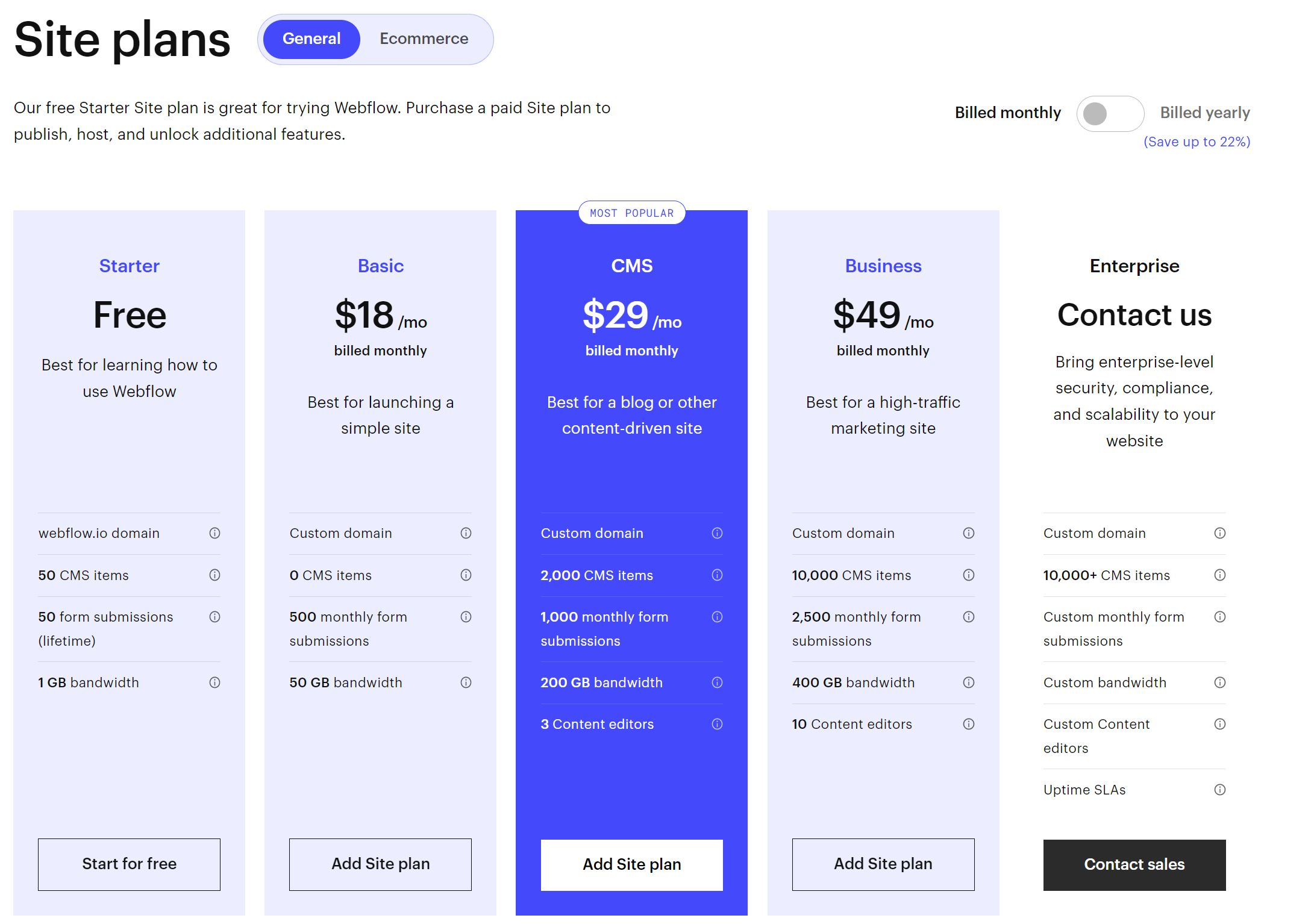
Webflow offers these pricing plans for general use:
- Free
- Basic: $18/mo
- CMS: $29/mo
- Business: $49/mo
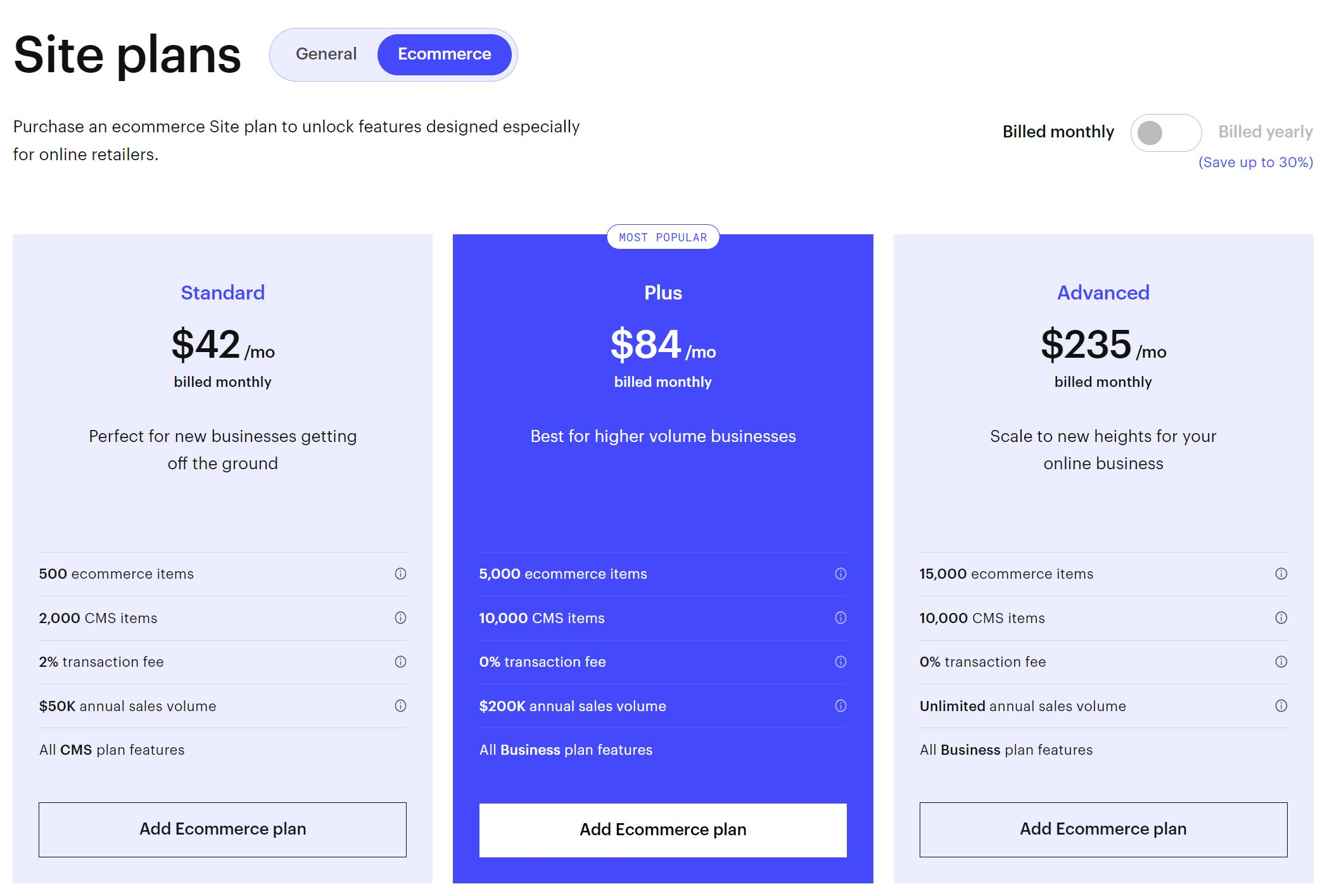
Webflow offers these pricing plans for e-commerce use:
- Standard: $42/mo
- Plus: $84/mo
- Advanced: $235/mo
Get started with Webflow.
4. HubSpot CMS
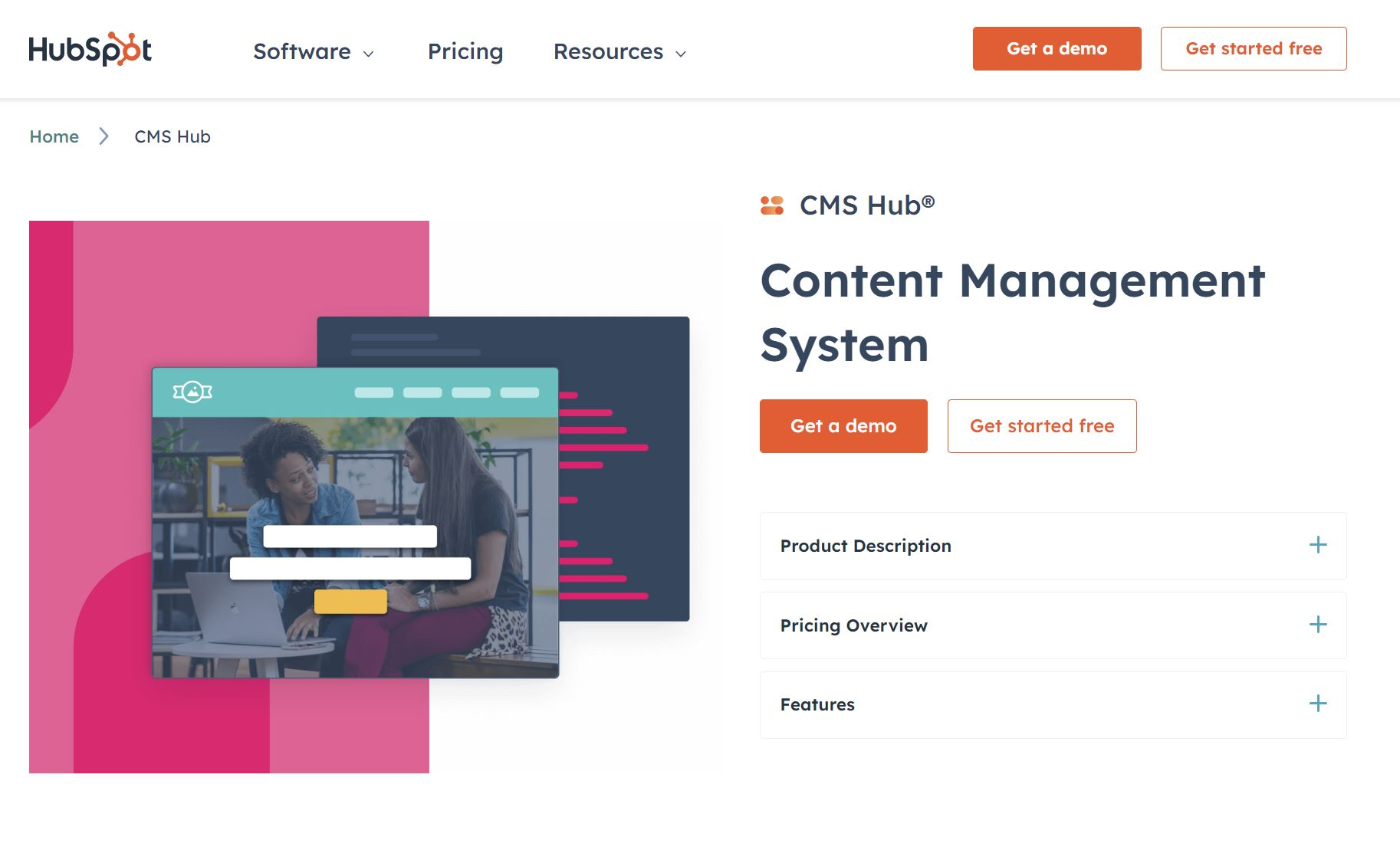
Hubspot CMS lets you create a cohesive website without software developers.
It leverages HubSpot CRM data to provide a customized customer experience.
Key Features
- Powerful website builder with drag-and-drop functionality to build websites.
- Deliver a connected customer experience by using HubSpot CRM.
- Choose from pre-built website themes with an option for using custom code.
Pricing
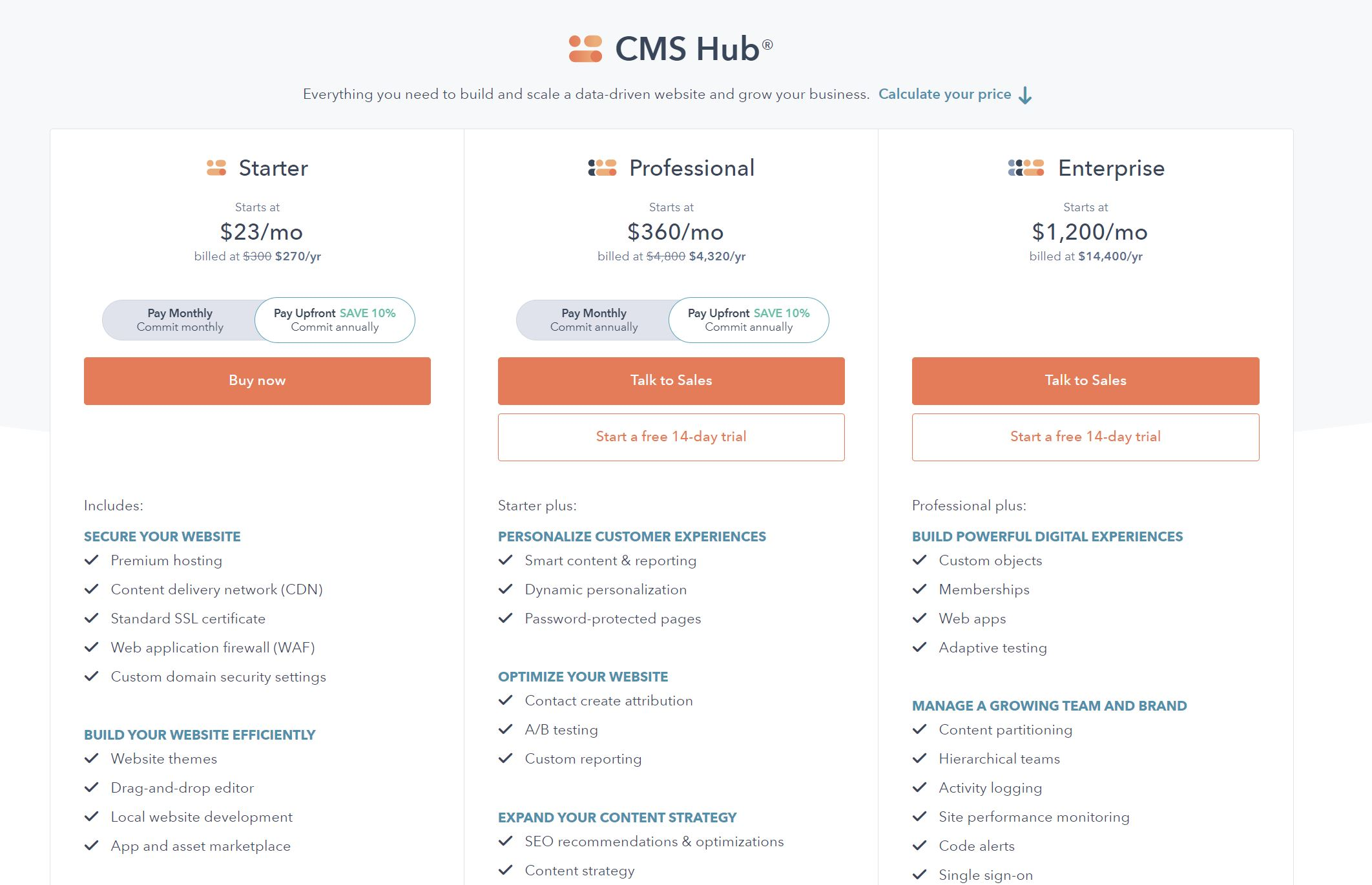
Hubspot CMS offers these pricing plans:
- Starter: $23/mo
- Professional: $360/mo
- Enterprise: $1200/mo
Get started with Hubspot CMS.
5. Appy Pie
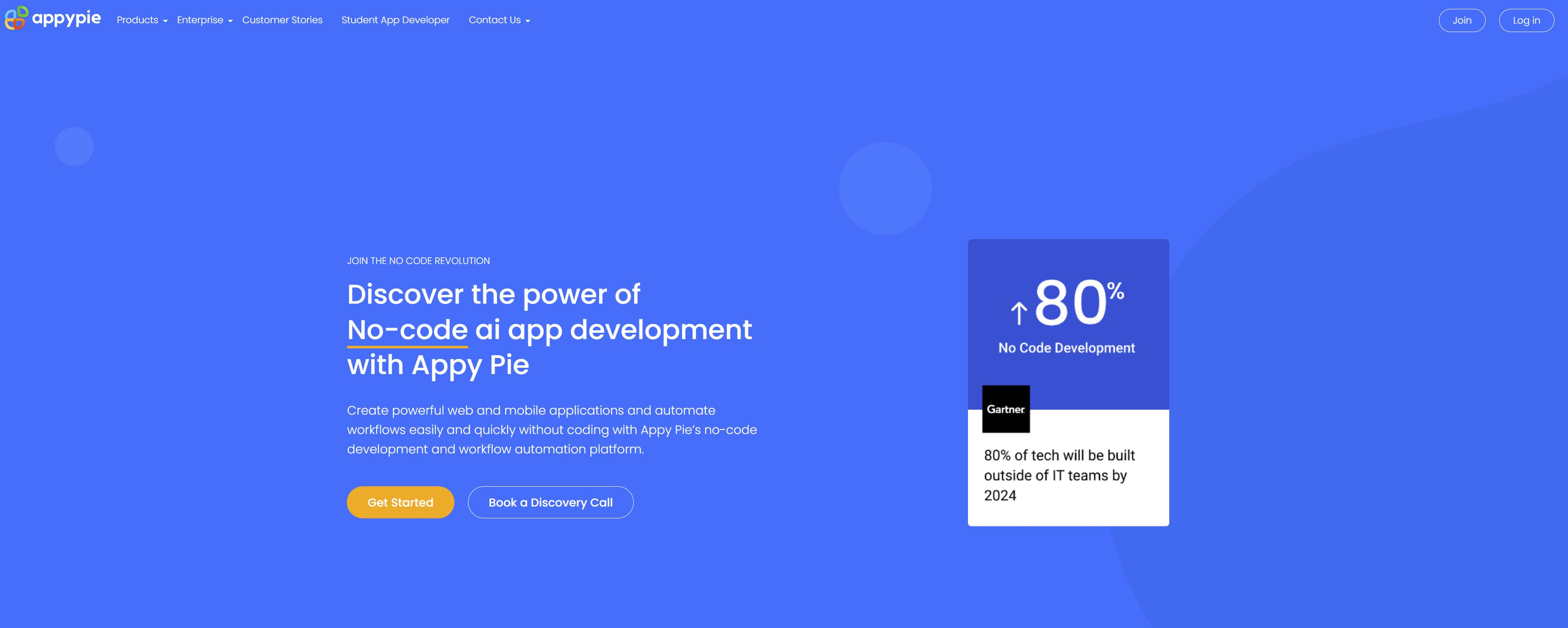
Appy Pie is a powerful no-code platform for building different types of mobile apps.
It lets you build mobile applications that are fast and light and deliver a native app feel.
Key Features:
- I like the fact that you can test changes to your app in real-time before publishing.
- The no-code app builder lets you build enterprise-grade applications.
- The text-to-app generator is the best in the industry and enables you to create various mobile apps.
- It uses AI to select the best features for your app.
Pricing:
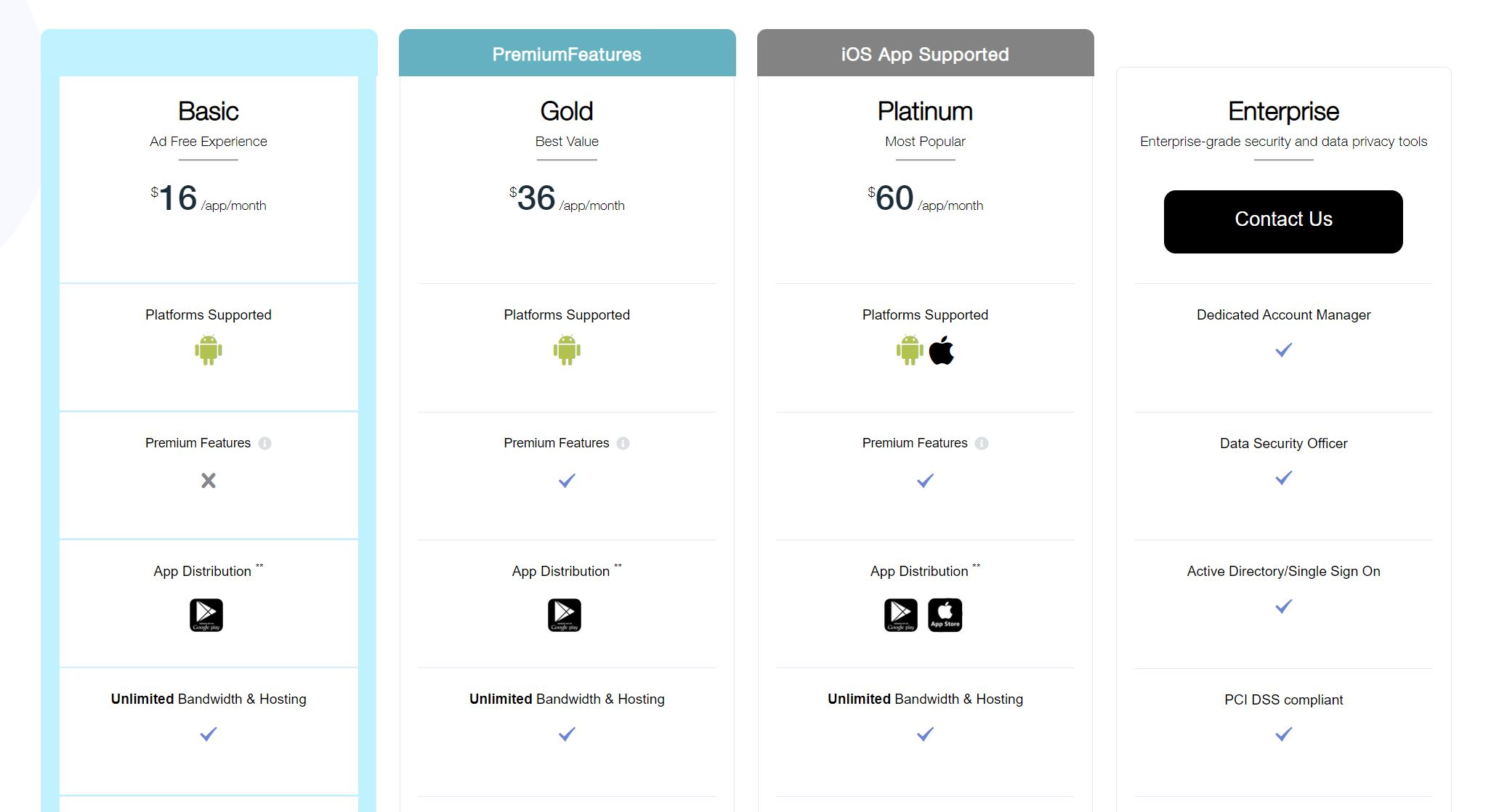
Appy Pie offers these pricing plans:
- Basic: $16/app/mo
- Gold: $36/app/mo
- Platinum: $60/app/mo
- Enterprise: Contact Customer Support
Get started with Appypie.
6. DronaHQ
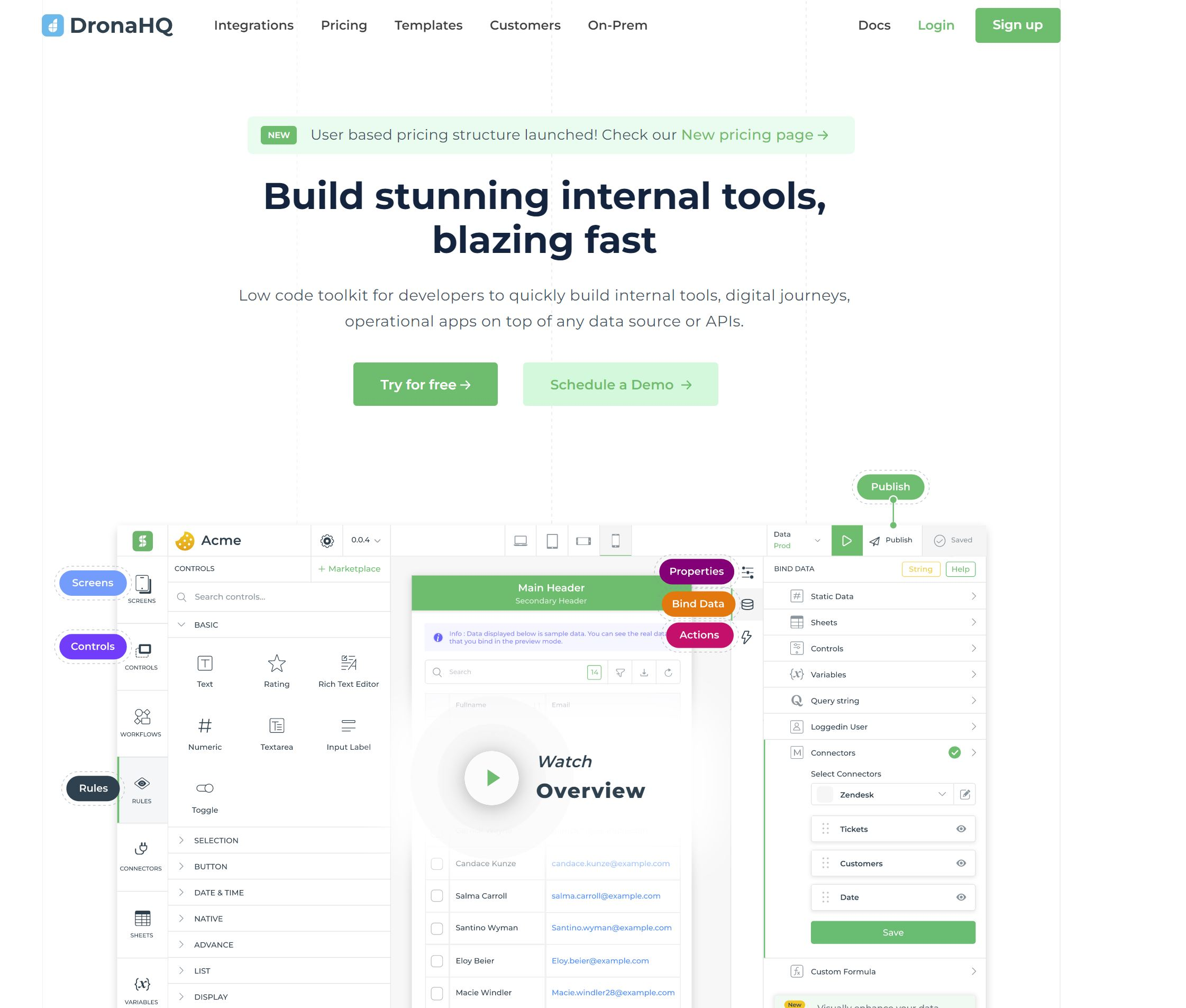
DronaHQ is a low-code platform for building internal tools.
It has all the features to cut down your time to launch tools from weeks to a few days.
Key Features
- I can build once and publish across the web and mobile.
- The drag-and-drop interface makes it easy to assemble and create a beautiful graphic user interface.
- Use programming languages like JavaScript for low code customization and extending your app functionality.
Pricing
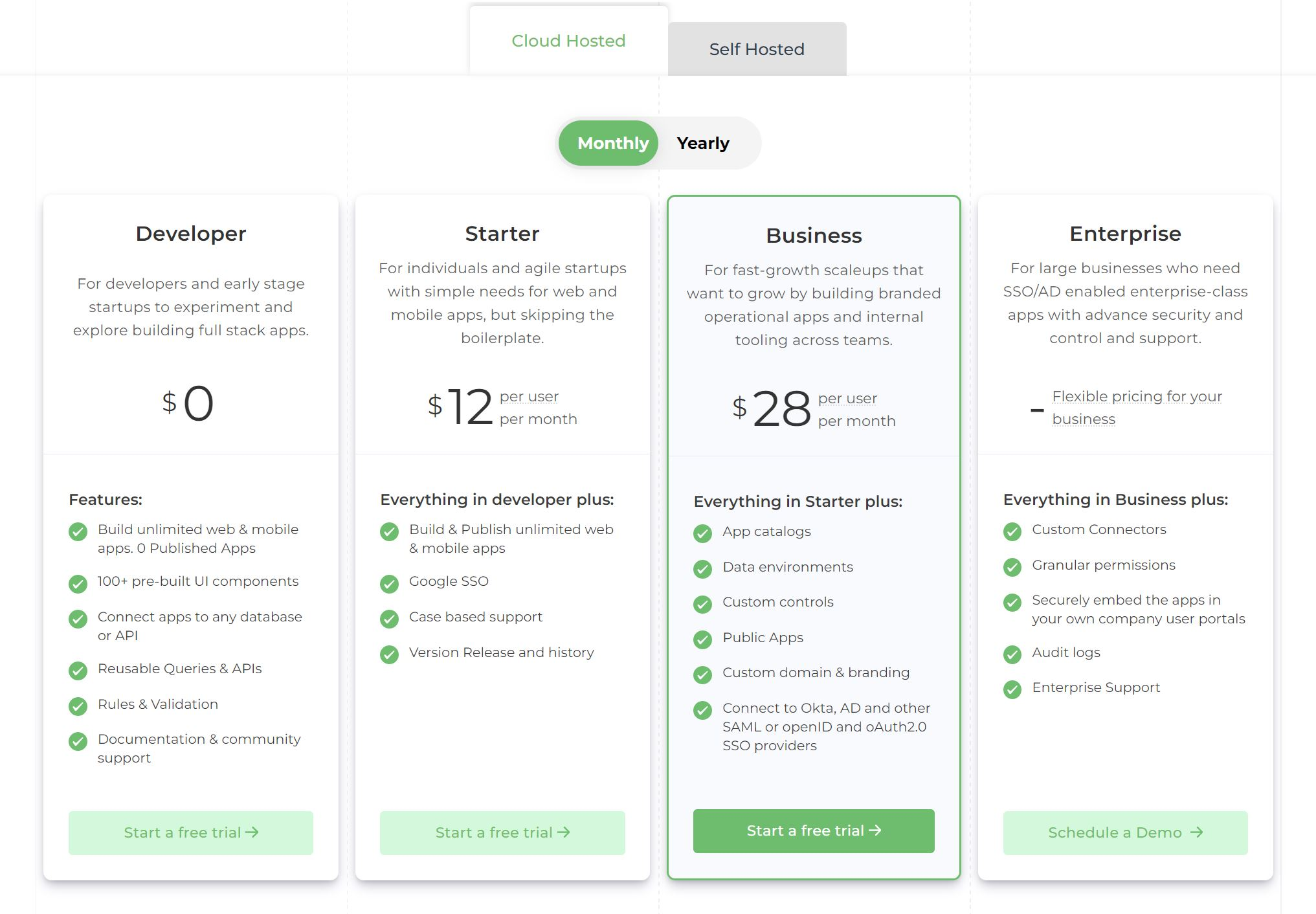
DronaHQ offers these pricing plans for the Cloud Hosted option:
- Developer: $0
- Starter: $12/user/mo
- Business: $28/user/mo
- Enterprise: Contact customer support
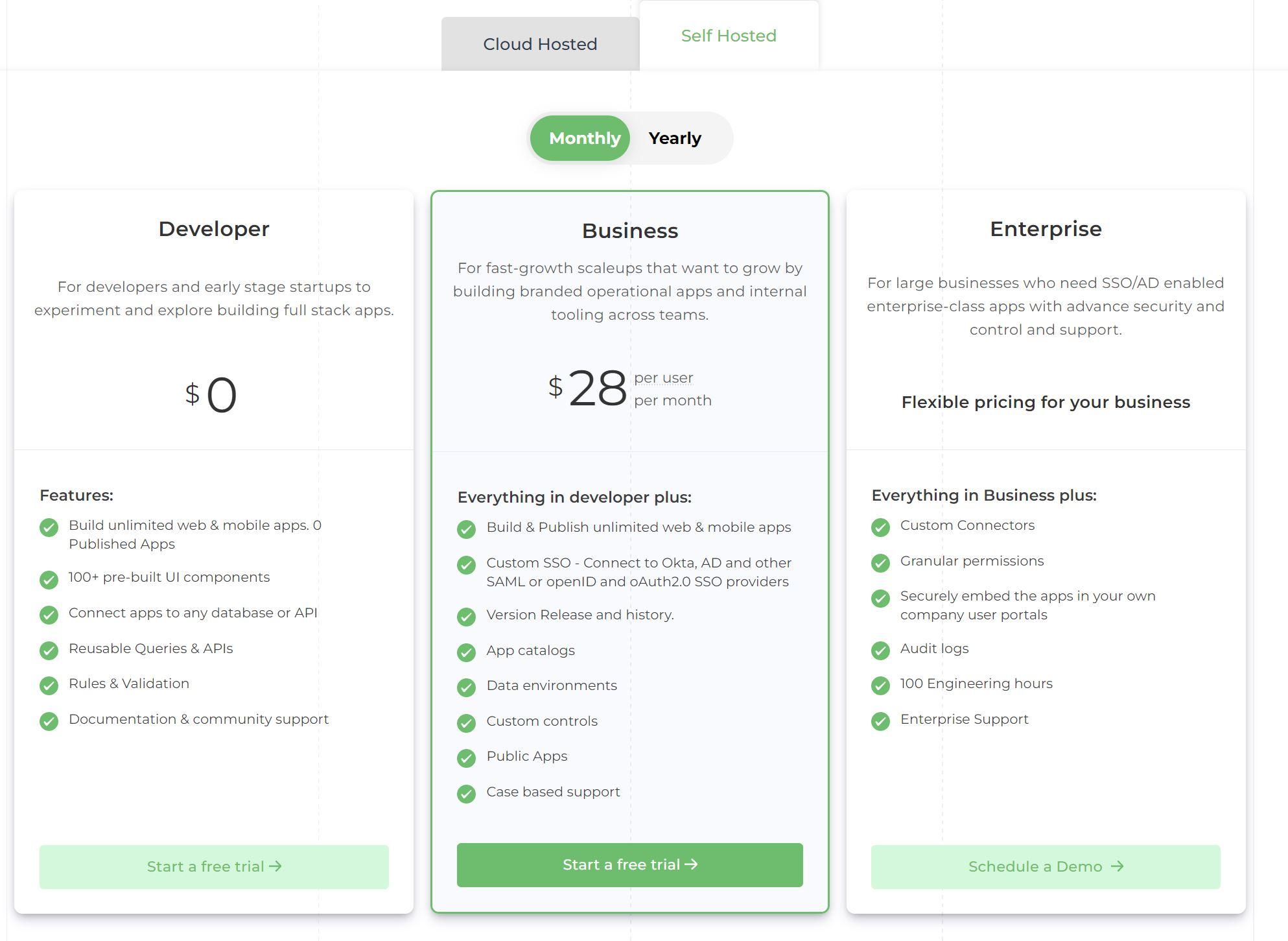
DronaHQ offers these pricing plans for the Self Hosted option:
- Developer: $0
- Business: $28/user/month
- Enterprise: Contact customer support
Get started with DronaHQ.
7. Thunkable
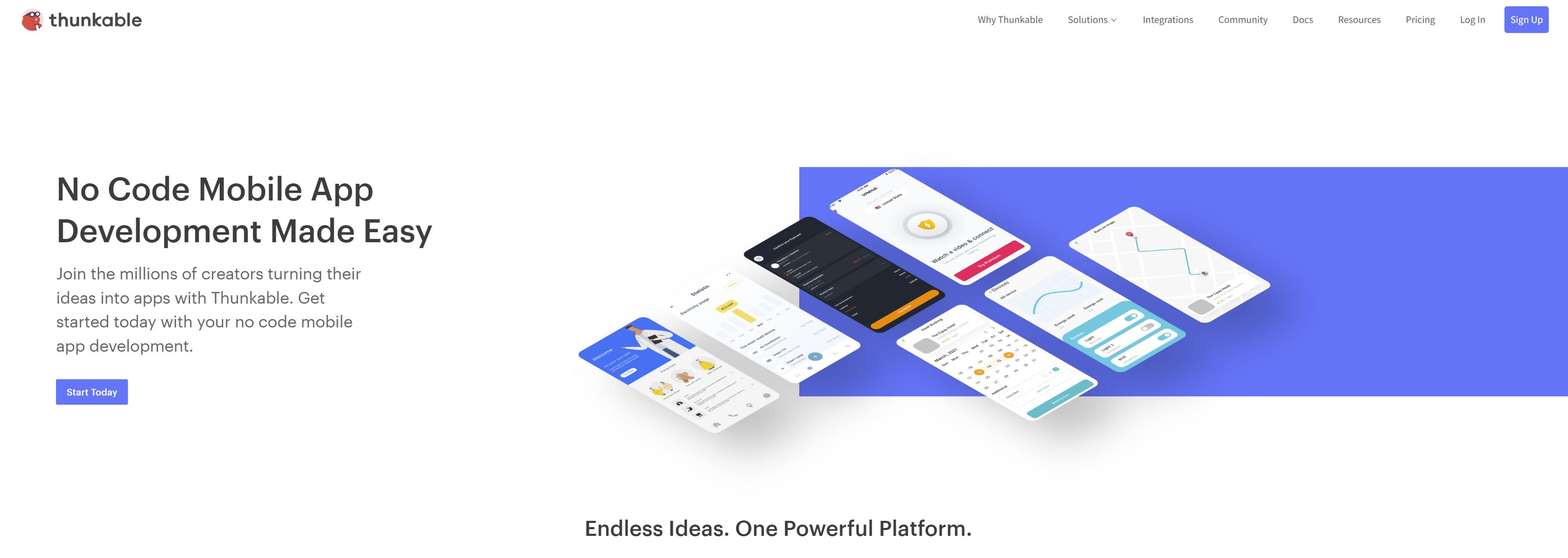
Thunkable is the ultimate no-code platform for creating mobile applications without the need for any coding skills.
It lets you create a mobile-first no, code product with native app capabilities.
Key Features:
- I like that they have powerful custom integrations with other third-party APIs.
- Even if you have no coding skills, you can create mobile apps with native functionality without relying on citizen developers.
- You can build anything you want without tying yourself to any pre-built template.
Pricing:
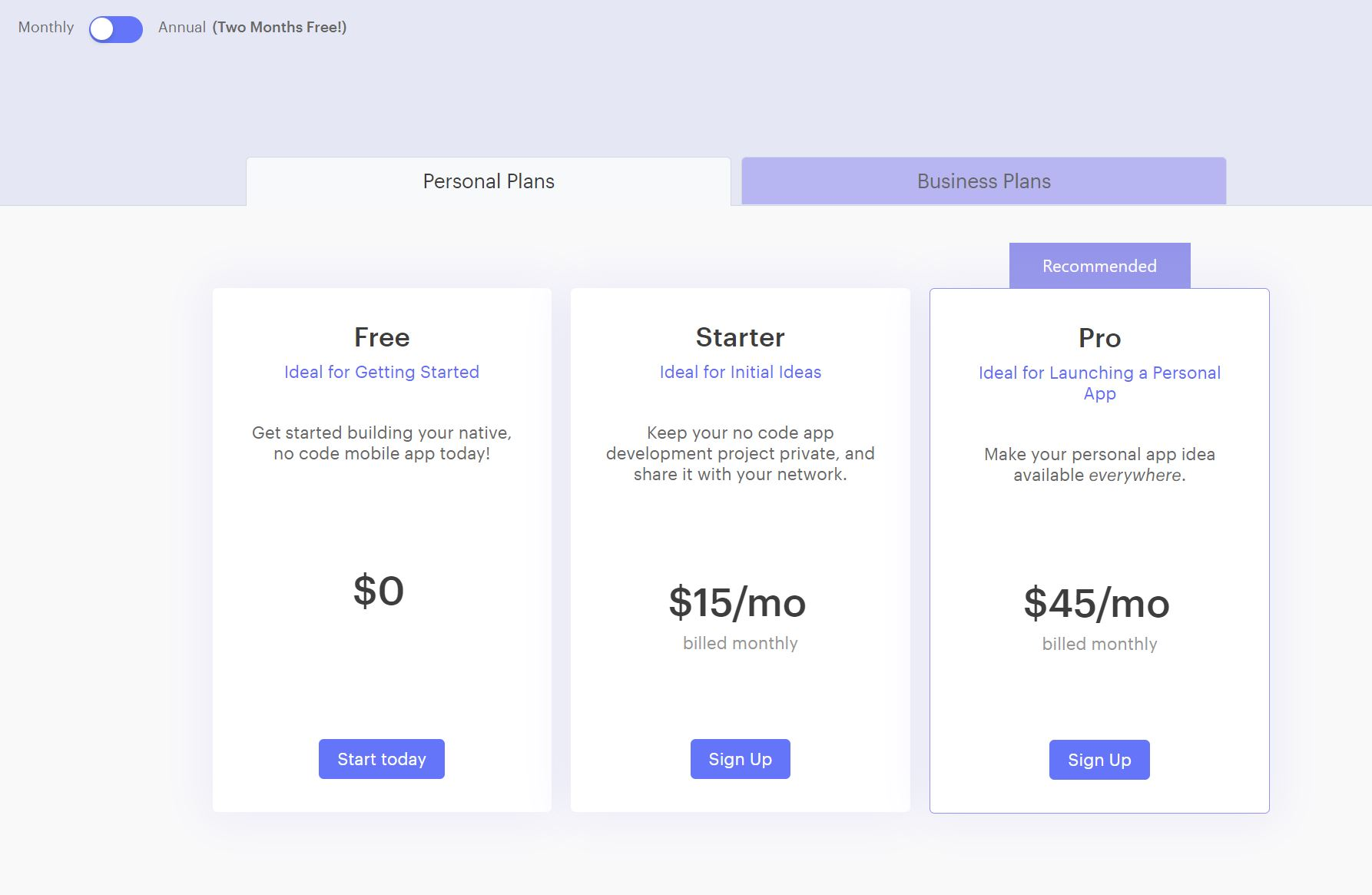
Thunkable offers these pricing plans for the personal option:
- Free
- Started: $15/mo
- Pro: $45/mo
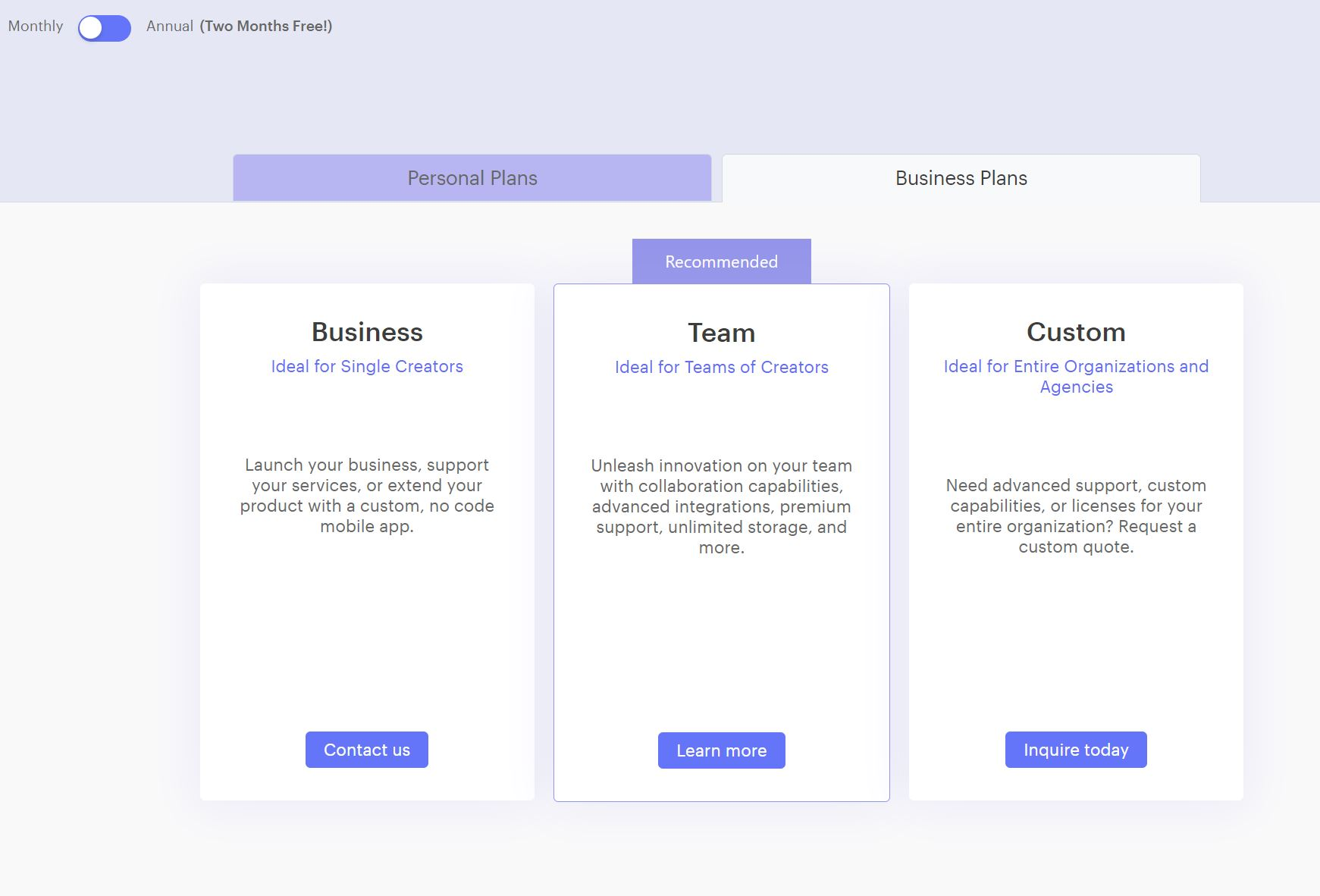
Thunkable offers these pricing plans for the business option:
- Business: Contact customer support
- Team: Contact customer support
- Custom: Contact customer support
Get started with Thunkable.
Workflow Automation
8. Zapier
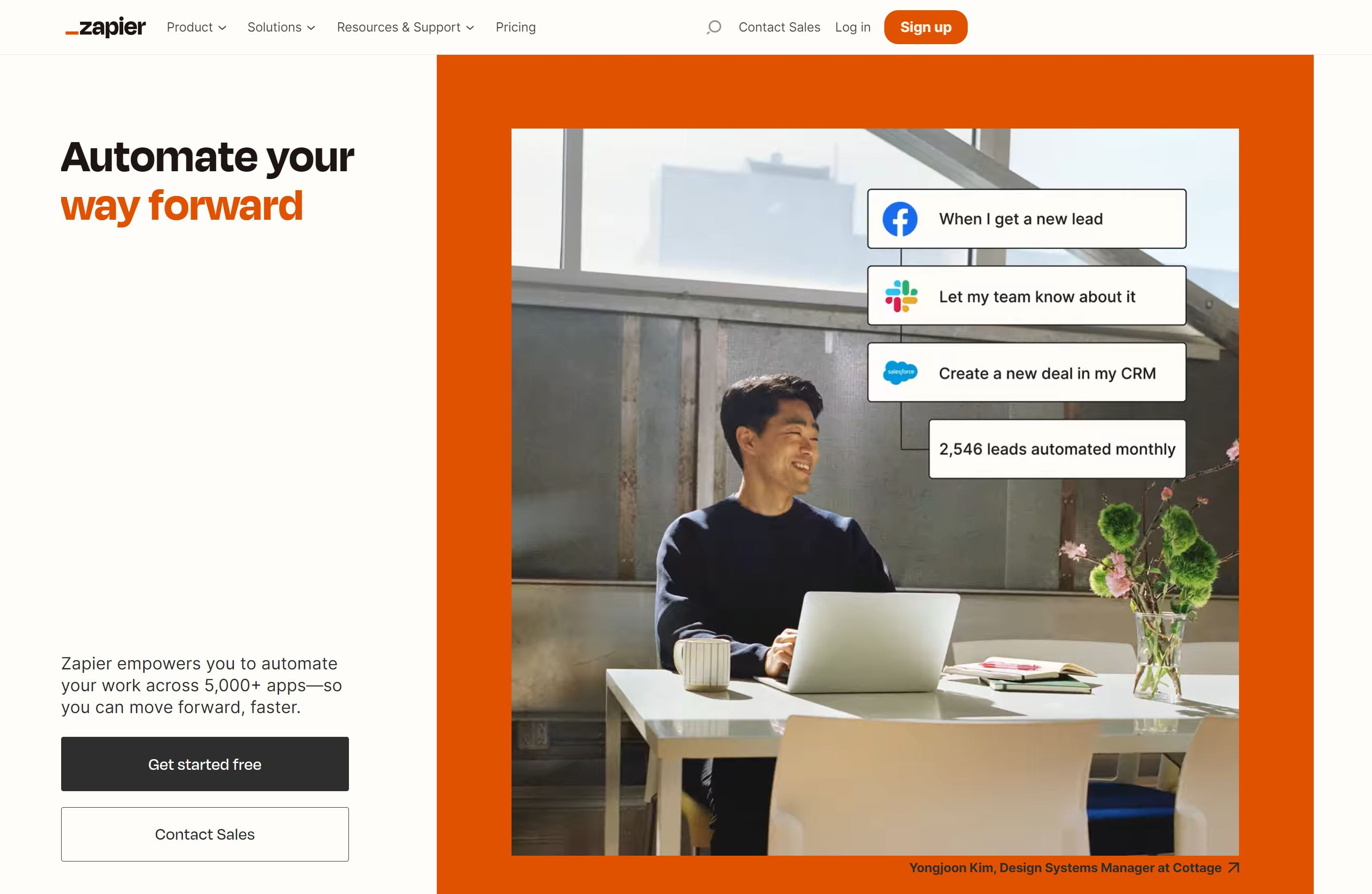
Zapier is the best workflow automation tool to connect your work apps.
You can set up workflow tasks by connecting to more than 5000 apps so that you can focus on doing what you do best.
Zapier is suitable for businesses of all sizes as it can handle large amounts of data using complex workflows.
Key Features:
- I like their intuitive drag-and-drop no-code editor to build automated workflows and save time.
- It lets you create flexible automation that performs different business actions without any software development needed.
- It is simple and easy to learn without knowing how to write code.
Pricing:
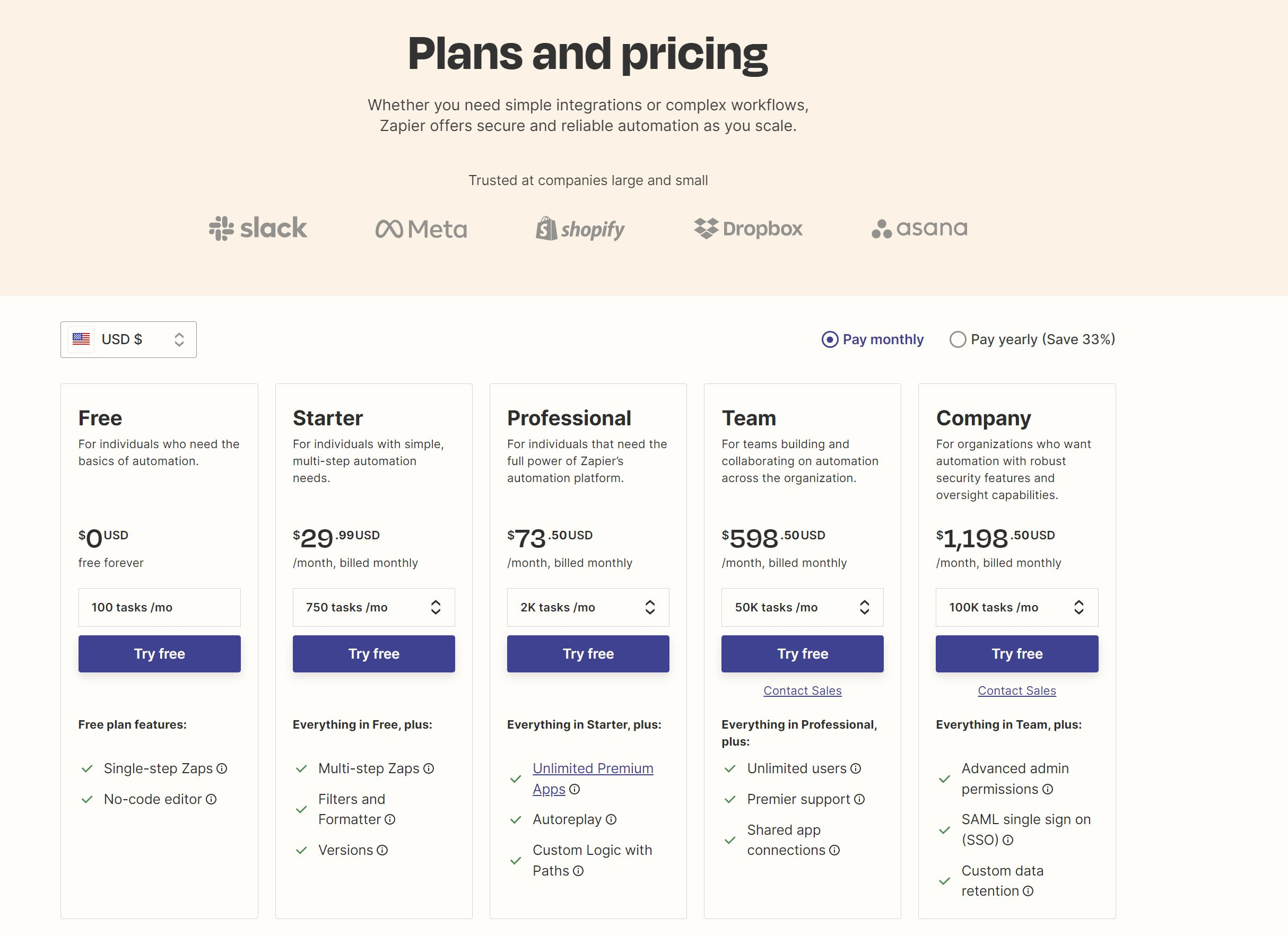
Zapier offers these pricing plans:
- Free
- Starter: $29.99/mo
- Professional: $73.50/mo
- Team: $598.50/mo
- Company: $1198.50/mo
Get started with Zapier.
9. Make

Make is a unified visual no-code platform to automate tasks, workflows, and systems.
You can integrate with thousands of other apps and manage your tools and processes.
Key Features:
- I like that they have a playful drag-and-drop builder for creating workflows visually.
- You can go from idea to execution in minutes by developing, testing, and publishing workflows.
- You can choose from thousands of apps to connect to, which is more intuitive than other no-code tools.
Pricing:
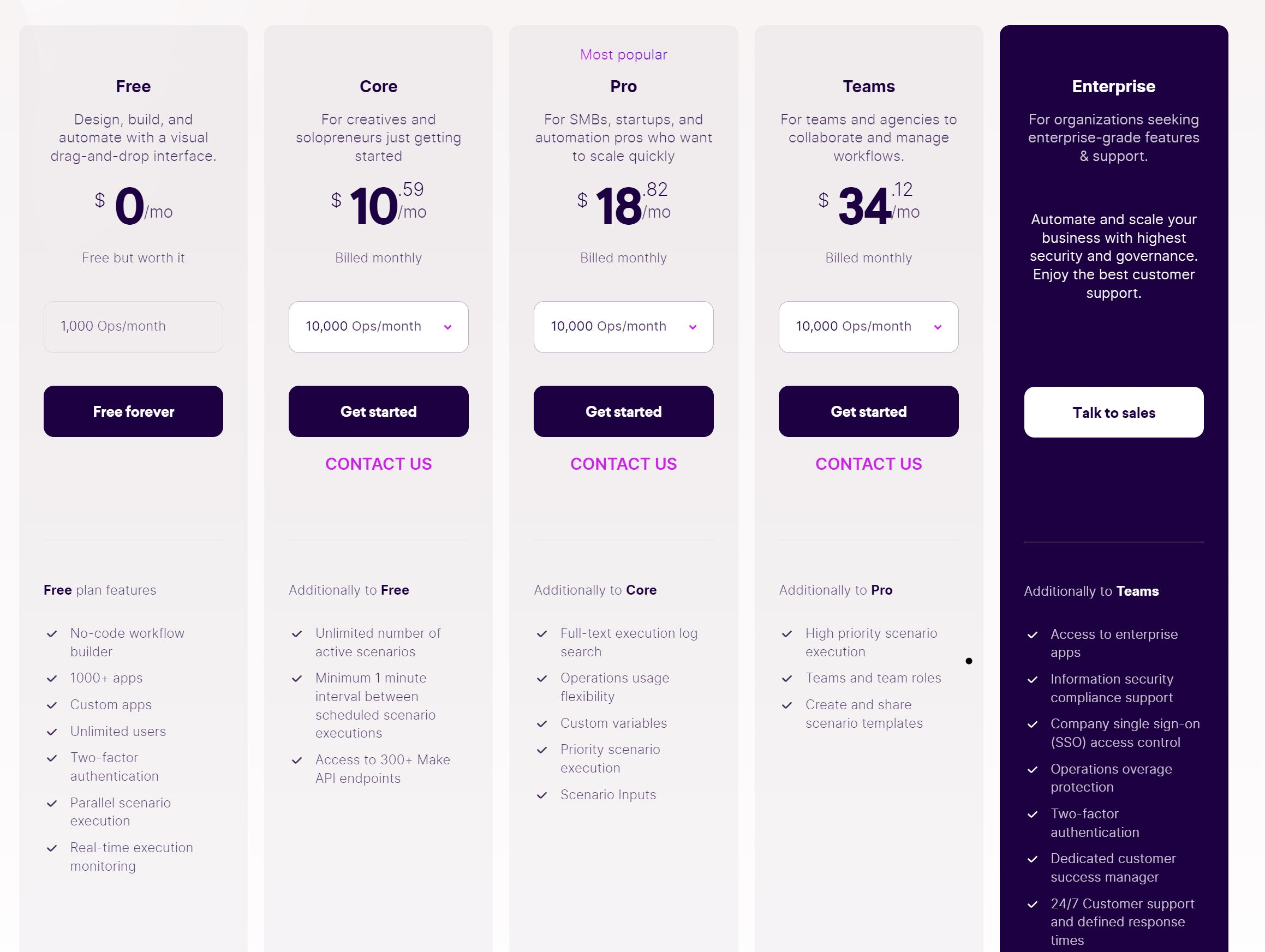
Make offers these pricing plans:
- Free
- Core: $10.59/mo
- Pro: $18.82/mo
- Teams: $34.12/mo
- Enterprise: Contact the sales team
10. Parabola
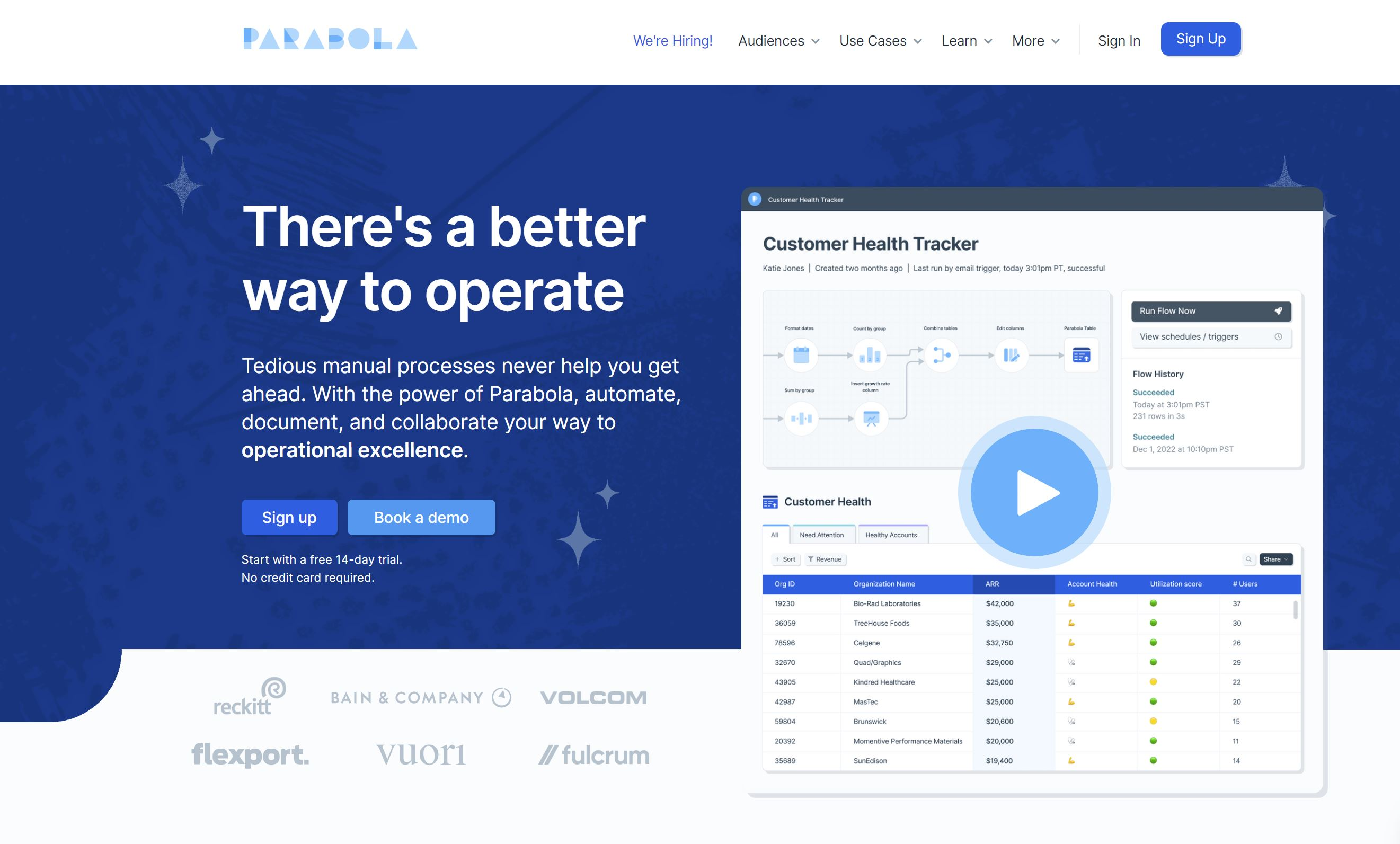
Parabola is an ideal no-code tool for automating complex business processes.
It is best suited for individuals who are good at operations but not writing code.
Key Features:
- I like that you can schedule complex workflows to run even when you are not working.
- If you deeply understand business data, the no-code tools can let you automate a lot of manual and repetitive tasks.
Pricing:
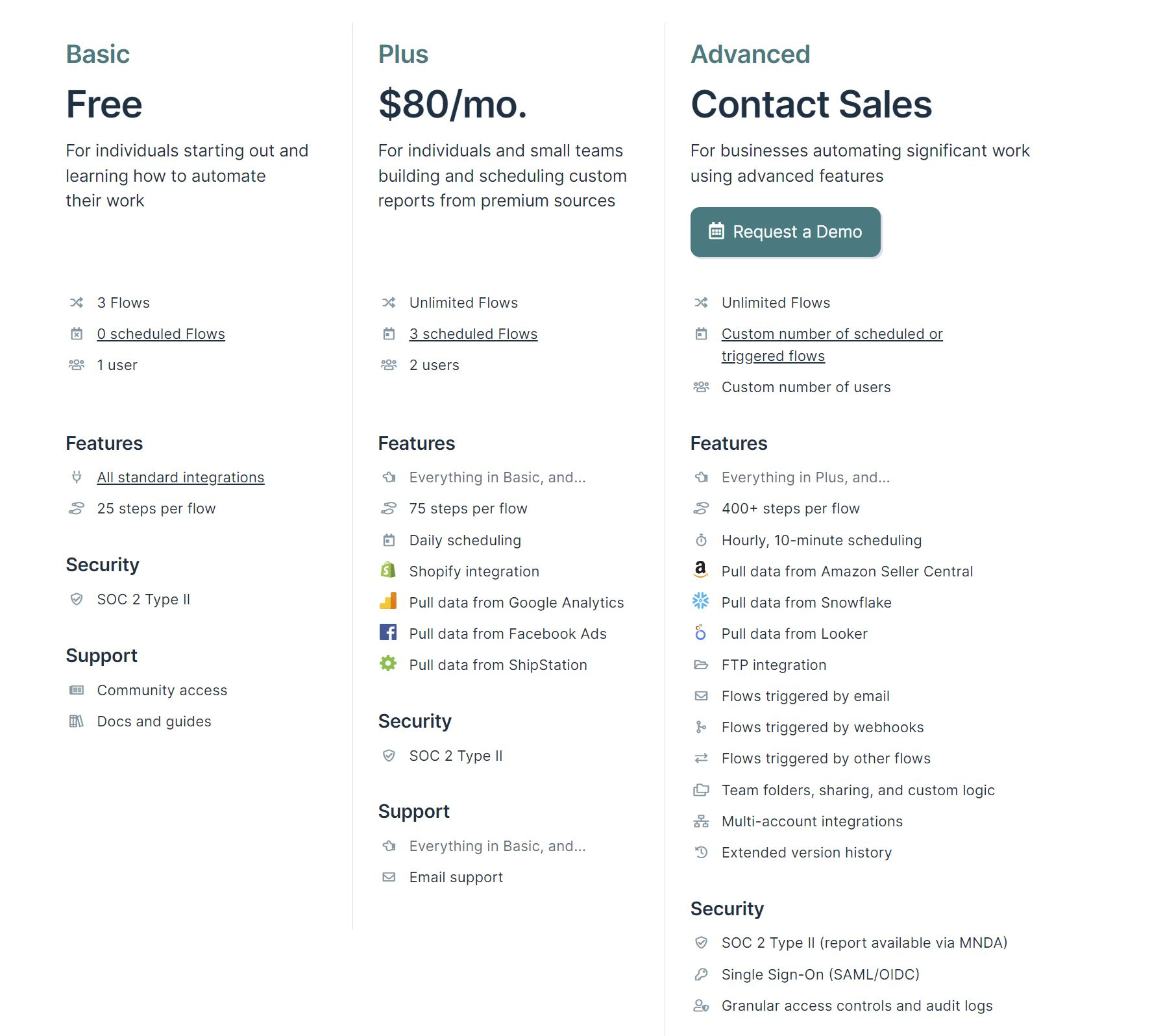
Parabola offers these pricing plans:
- Free
- Plus: $80/mo
- Advanced: Contact the sales team
Get started with Parabola.
11. Tray.io
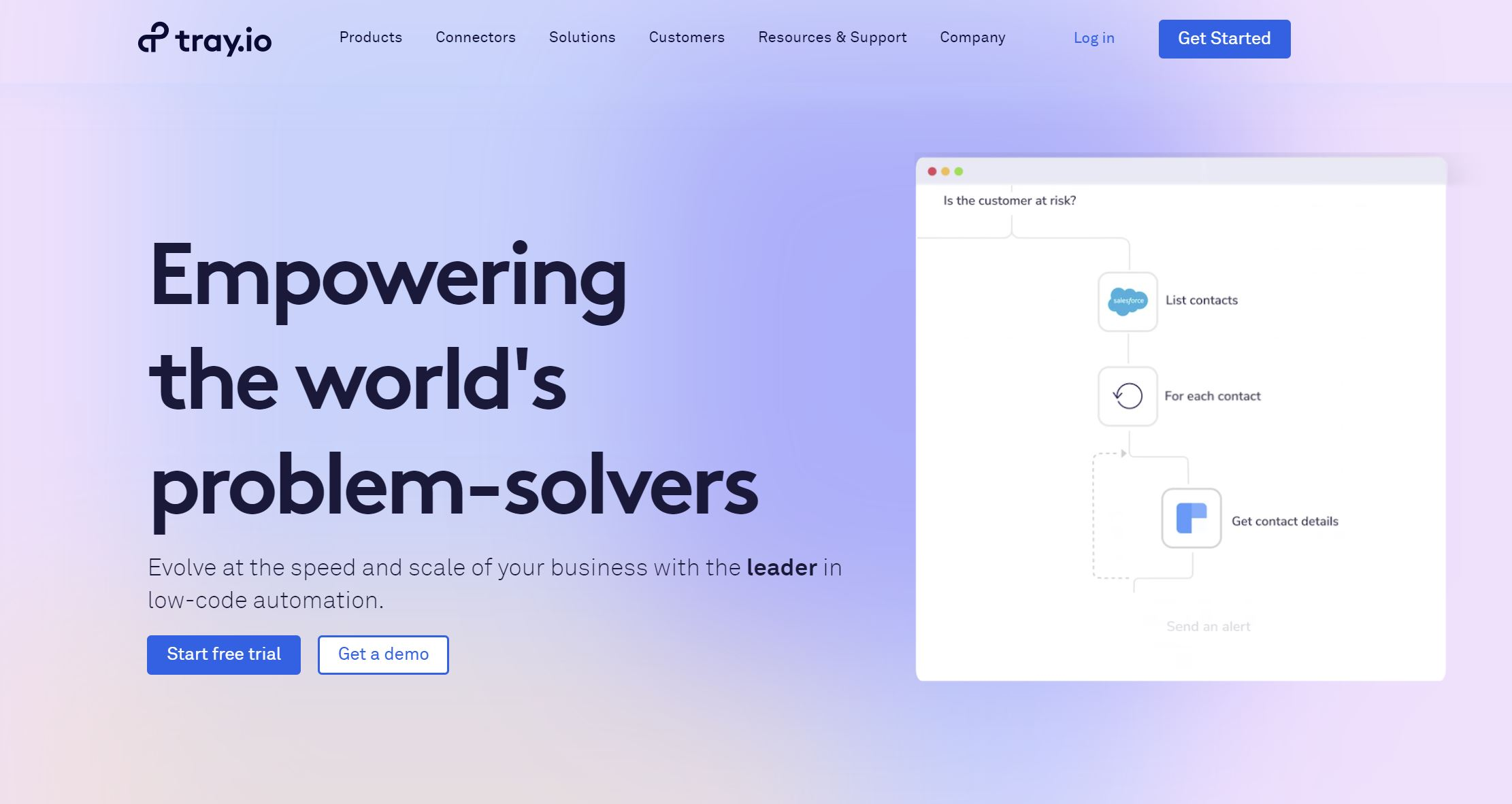
Tray offers an easy and intuitive interface to automate complex business workflows using low-code tools.
The platform’s flexibility lets you integrate with any app and create complex workflow automation.
Key Features:
- I like that you can configure automation using the drag-and-drop workflow editor.
- They work alongside you to offer expert support and documentation for integrating with other apps.
Pricing:
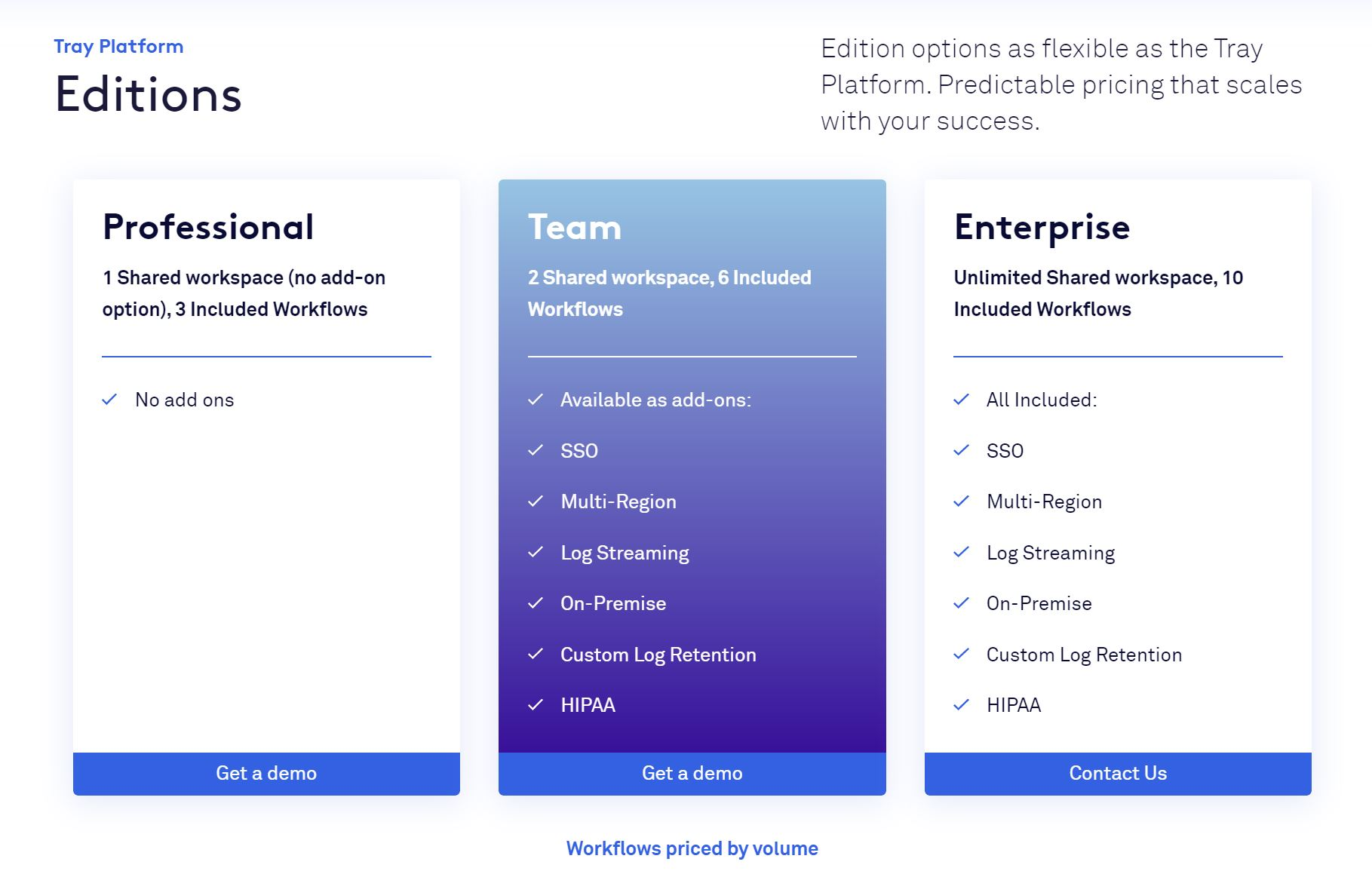
Tray offers these pricing plans:
- Professional: Contact the sales team
- Team: Contact the sales team
- Enterprise: Contact the sales team
Get started with Tray.io.
Form Builder
12. Jotform
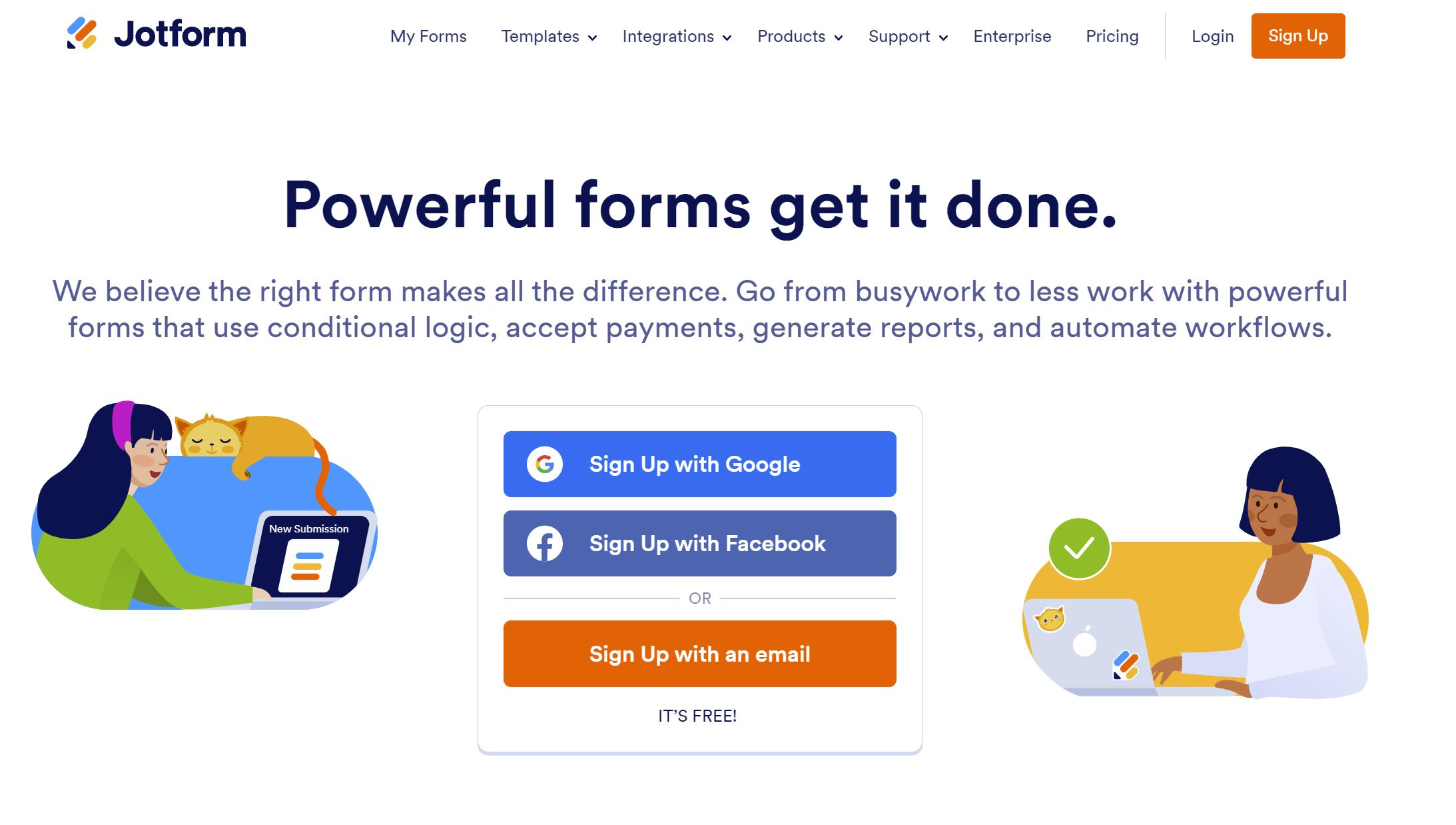
Jotform lets you build professional-looking forms and automatically send form submissions to other apps.
It offers powerful integration capabilities with other platforms for payment, project management, marketing platforms, etc.
Key Features:
- You can easily integrate with other payment platforms like Paypal or populate form data to services like Google sheets.
- I like that they have many form templates to choose from to start.
- They are constantly growing their form integrations across other platforms and industries.
Pricing:
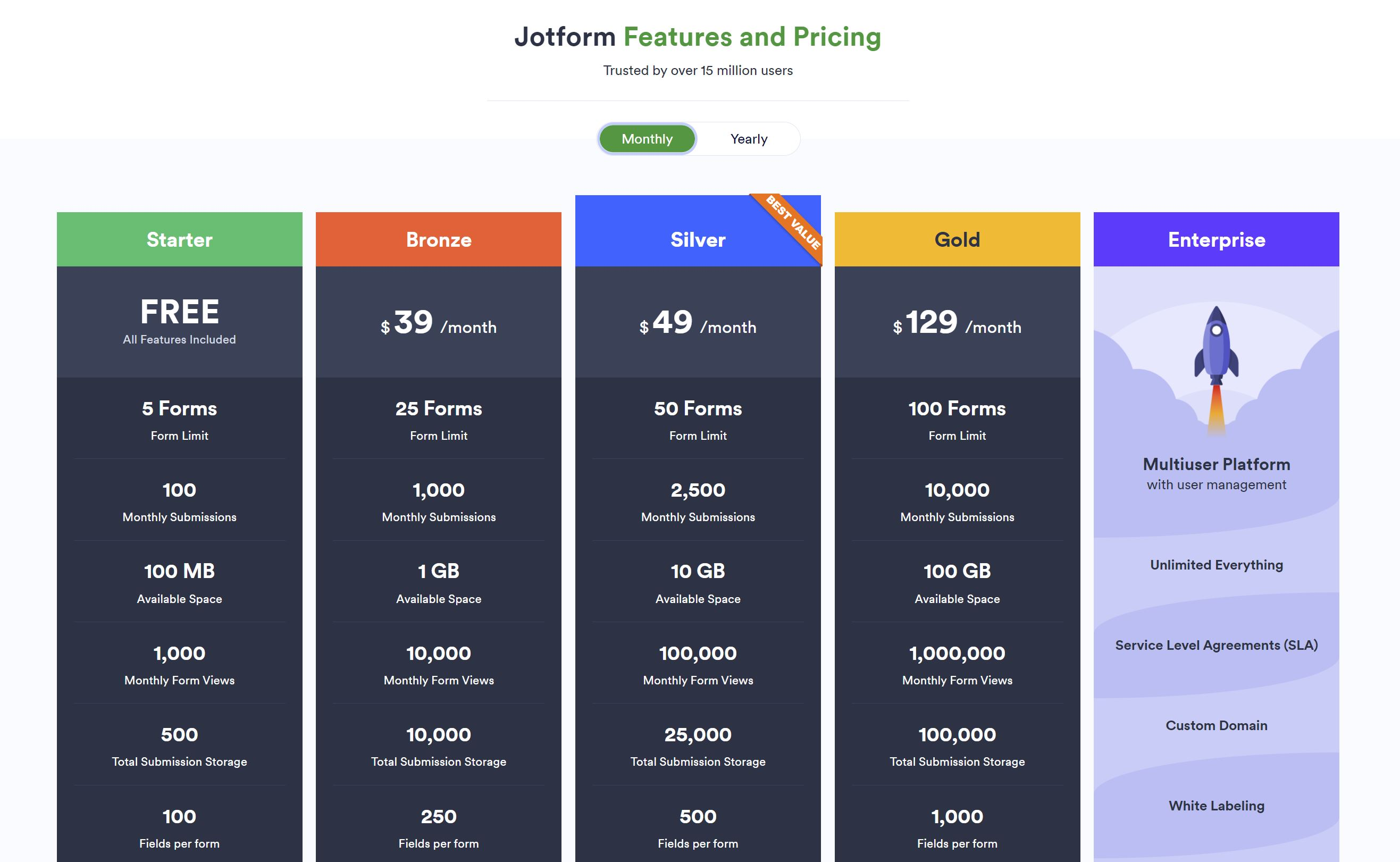
Jotform offers these pricing plans:
- Starter: Free
- Bronze: $39/mo
- Silver: $49/mo
- Gold: $129/mo
- Enterprise: Contact the sales team
Get started with Jotform.
13. Typeform
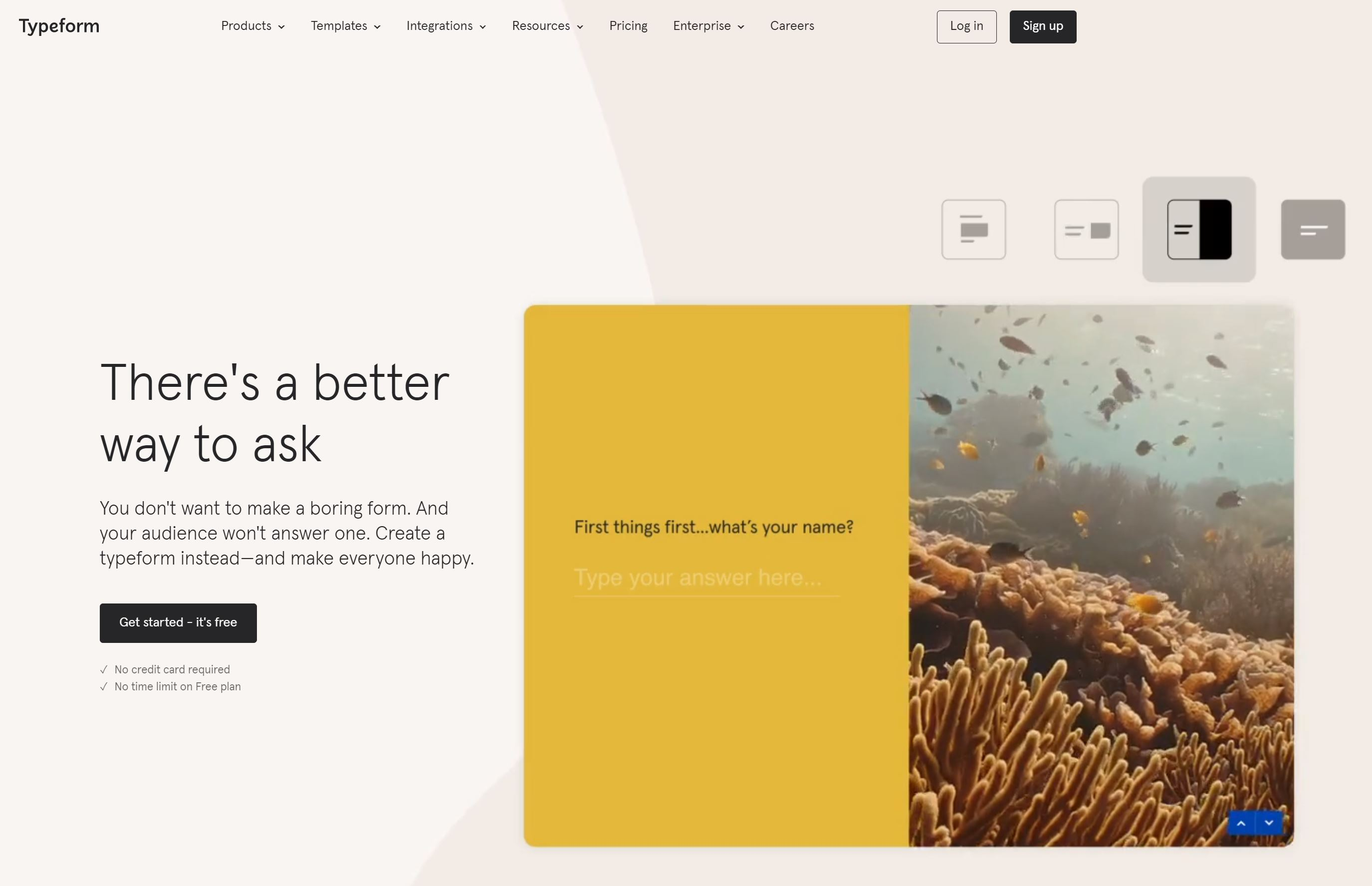
Typeform lets you create forms, quizzes, and surveys that are conversational in style.
It allows you to include photos and videos to increase form engagement from your audience.
Key Features:
- I like that they have a sleek interface to lay out questions and get more thoughtful responses from your audience.
- They have a vast library of form templates to choose from. You can get started creating forms quickly and later make them your own.
- You can easily integrate with other apps like Google Analytics, Salesforce, MailChimp, Zapier, and many more.
Pricing:
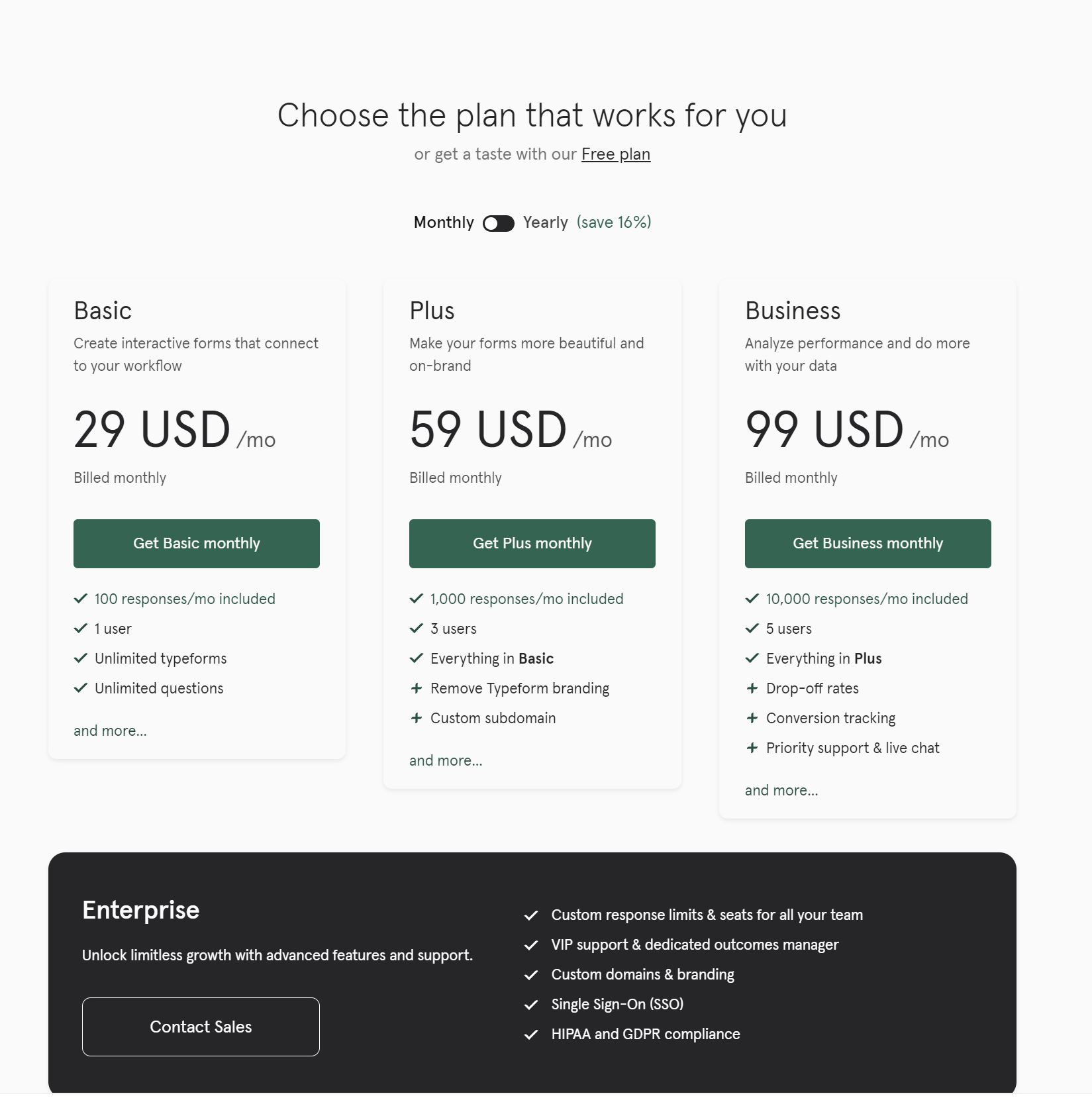
Typeform offers these pricing plans:
- Basic: $29/mo
- Plus: $59/mo
- Business: $99/mo
- Enterprise: Contact the sales team
Get started with Typeform.
14. Tally
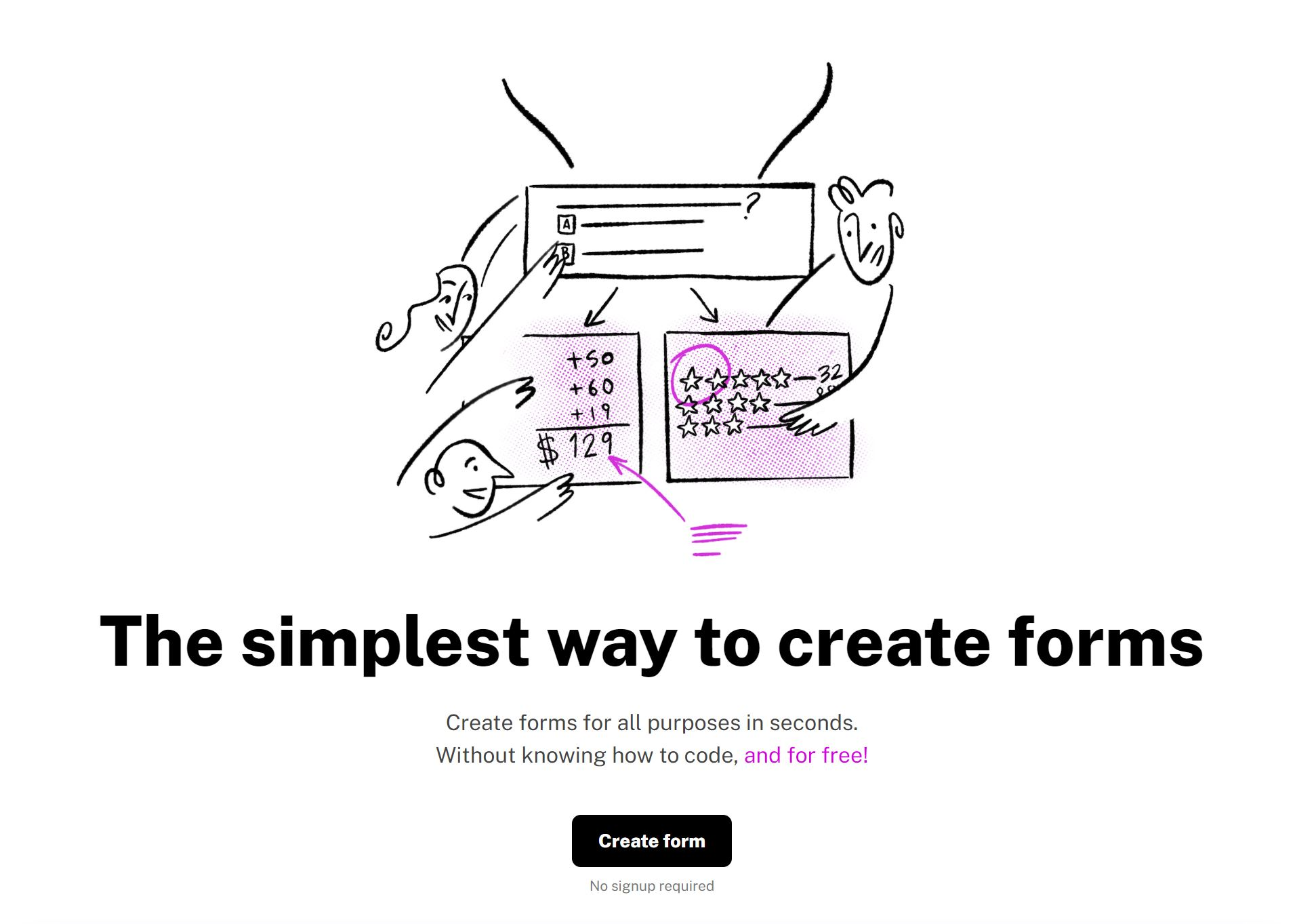
Tally is a unique form builder that lets you create forms by entering what content you want in a doc.
Tally then converts the text into professional-looking forms without you having to write code.
Key Features:
- They give away a ton of powerful features for free. For example, features like unlimited forms, unlimited submissions, and integrations with Notion, Zapier, Airtable, etc., are free.
- They focus on making form building easy and accessible to anyone by offering a lot of templates to explore, pick, and get started.
Pricing:
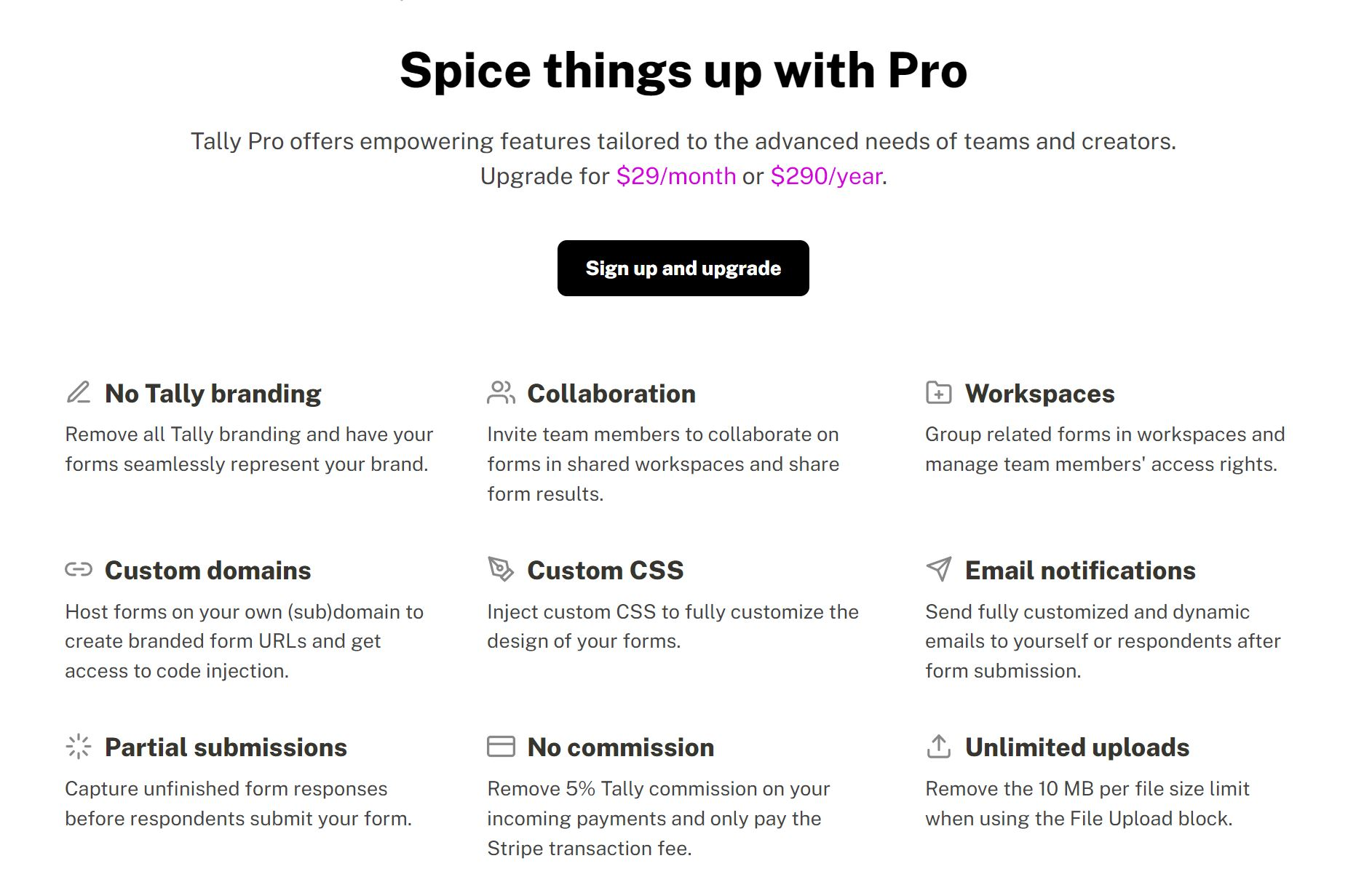
Tally offers these pricing plans:
- Free
- Pro: $29/mo
Get started with Tally.
15. Cognito Forms
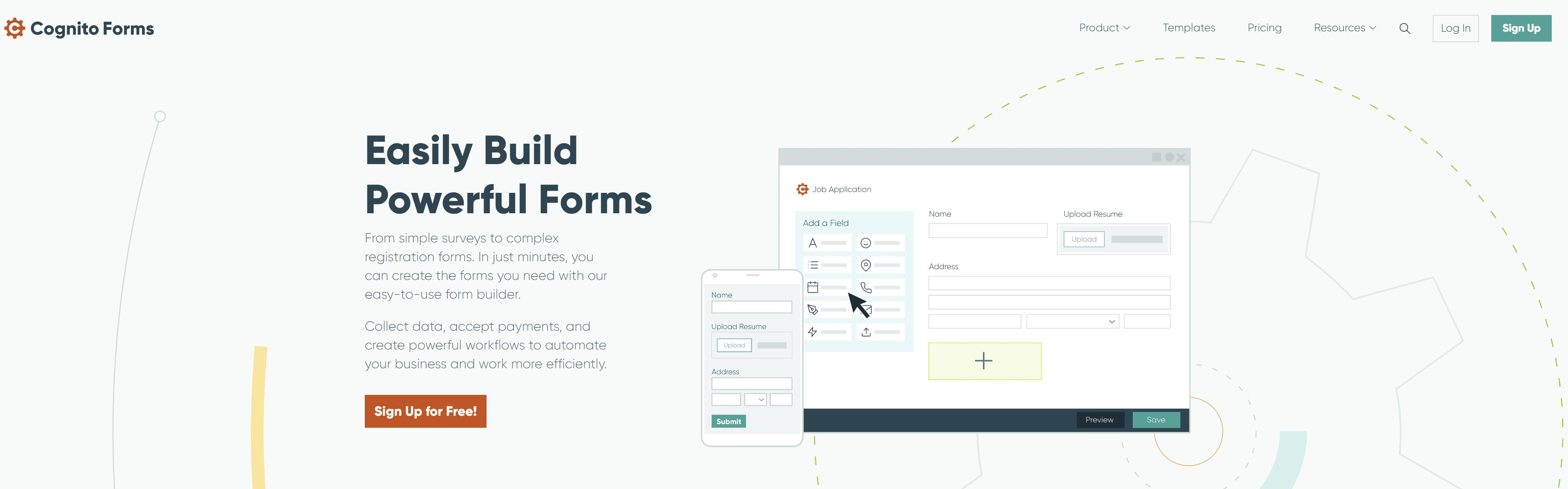
Cognito Forms is a low-code platform that lets you create forms for simple tasks like collecting surveys to more complex functions like registration.
It enables you to collect data and integrate with other apps, like PayPal, Stripe, etc., for collecting payments.
Key Features:
- They have an easy-to-use form builder for building forms within minutes.
- You can build and automate workflows for complex business processes.
- They emphasize security and meeting compliance needs across industries.
Pricing:
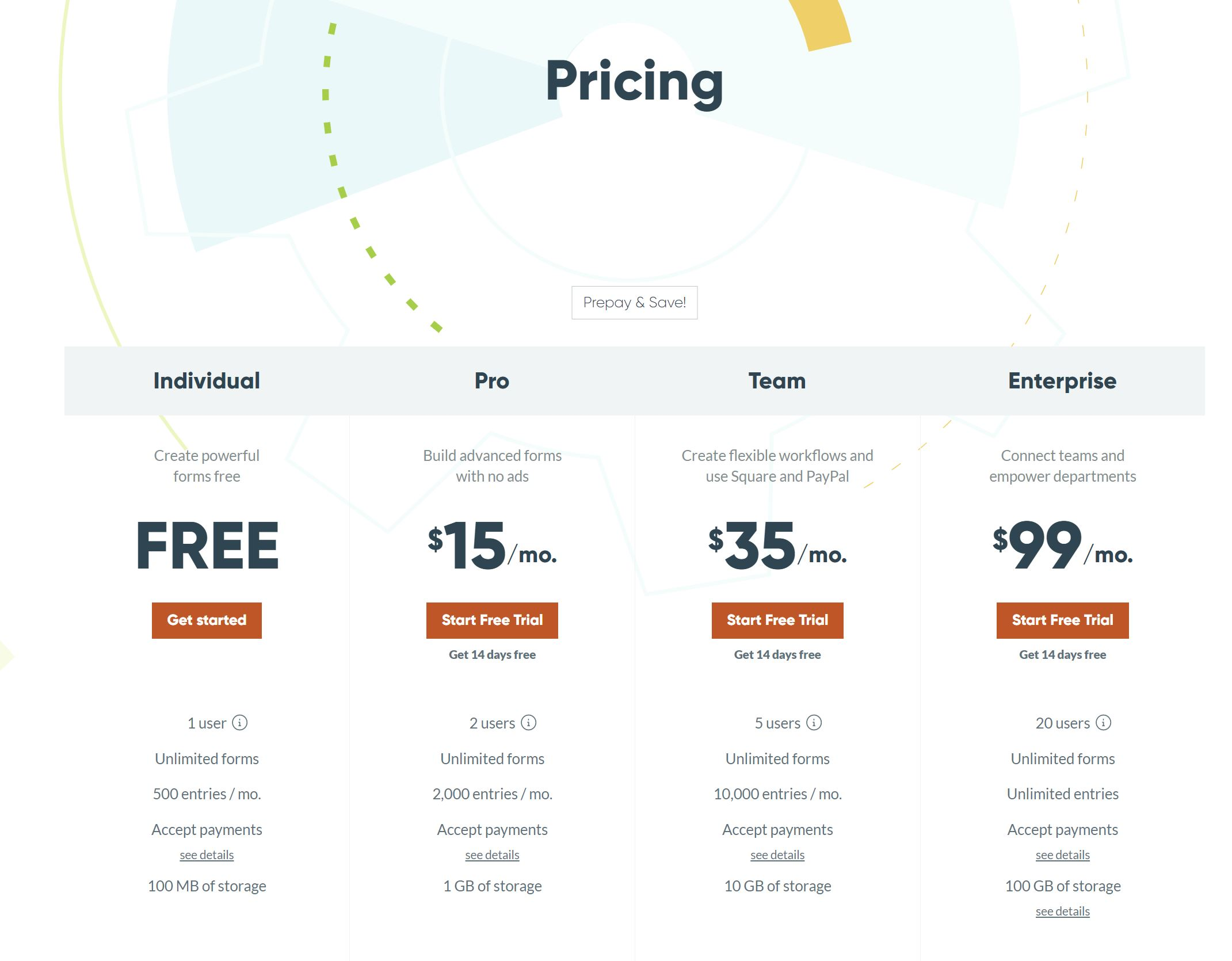
Cognito Forms offers these pricing plans:
- Free
- Pro: $15/mo
- Team: $35/mo
- Enterprise: $99/mo
Get started with Cognito Forms.
Mobile App Development
16. Adalo
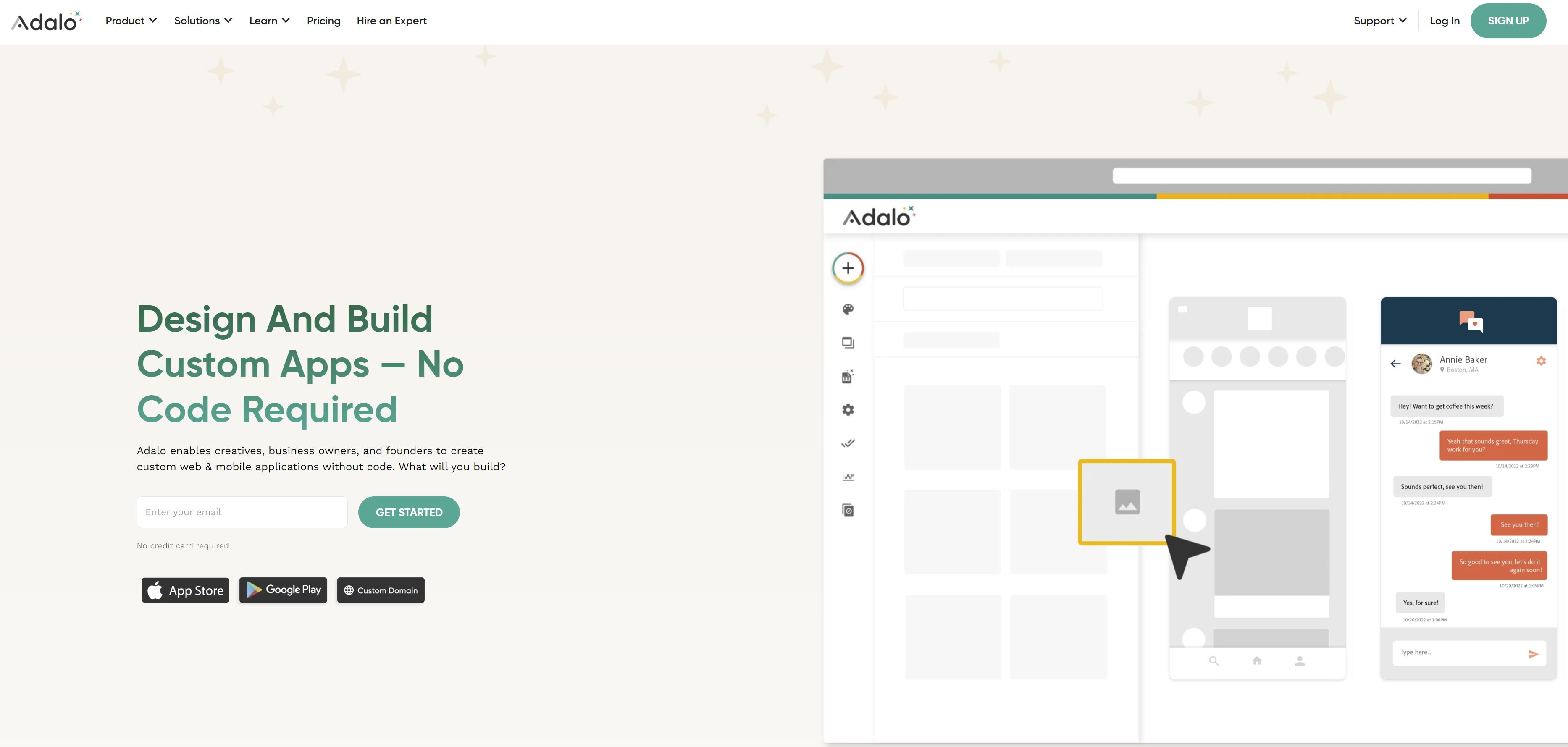
Adalo is a no-code development platform for building apps across the web and mobile.
It lets you create apps that have a native feel and bring them to real life through drag-and-drop components and dynamic actions.
Adalo makes it easier to get started using pre-built components in their library, validate the business idea and launch the first version of the app.
Key Features:
- No code app builder lets you build apps once and publish them everywhere without writing code.
- You can connect multiple apps through a shared database.
- The component marketplace has premium components to meet your specific business needs.
Pricing:
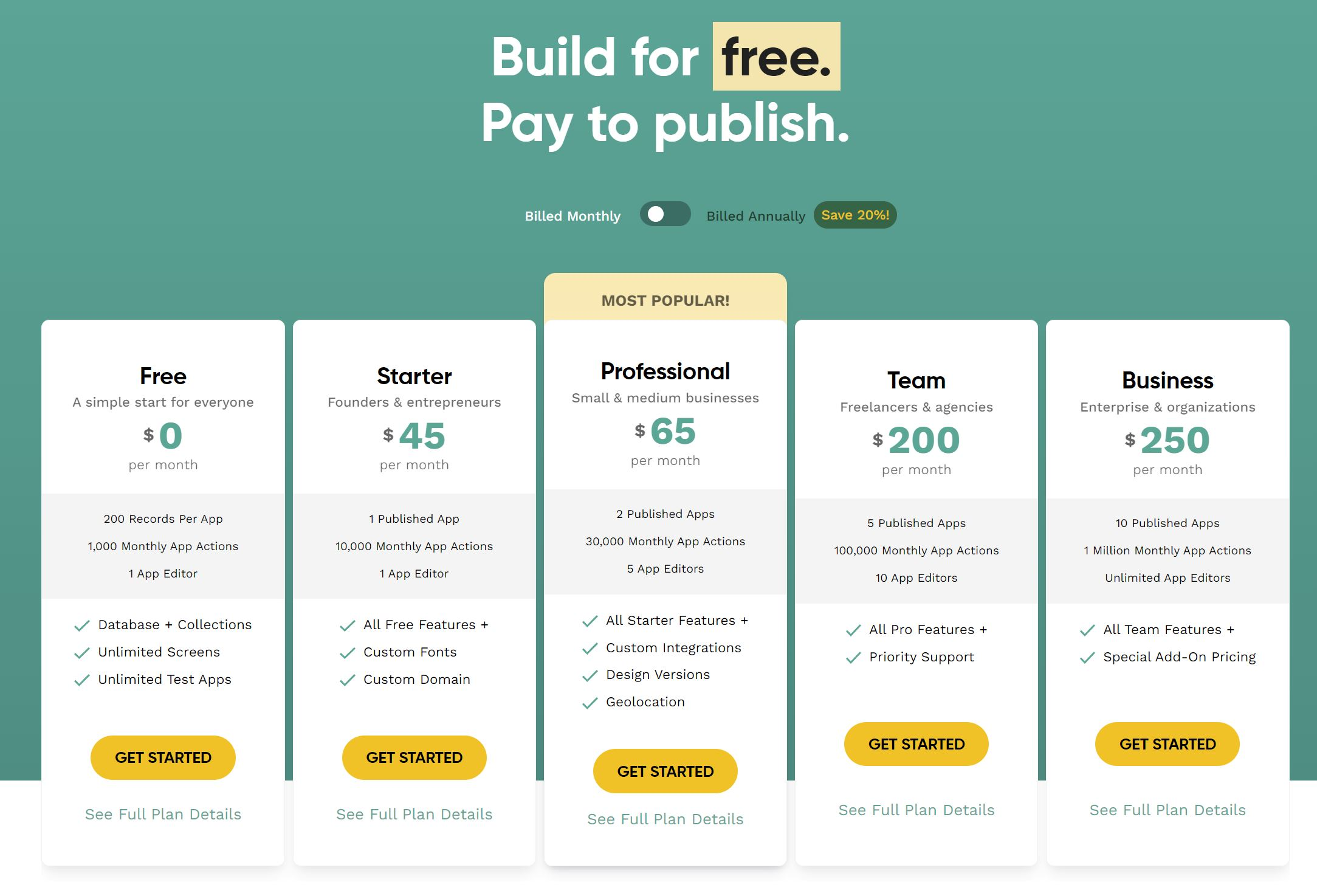
Adalo offers these pricing plans:
- Free
- Starter: $45/mo
- Professional: $65/mo
- Team: $200/mo
- Business: $250/mo
Get started with Adalo.
17. AppSheet
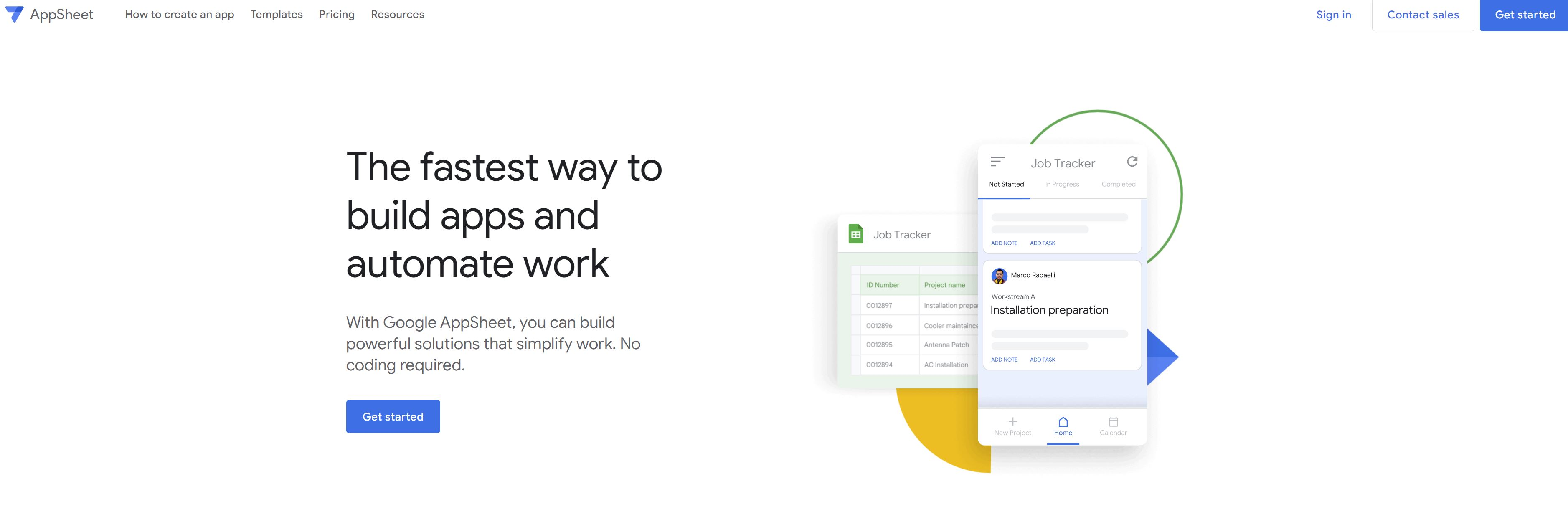
AppSheet is the no-code tool from Google that lets you build powerful mobile and desktop apps.
They can integrate with other Google workspace apps like Google Sheets and third-party apps like Salesforce.com.
Key Features:
- I like that there is a library of templates available based on standard business use cases.
- You can customize features and capture rich data using photos, barcodes, and locations.
- You can also automate workflows by creating bots for manual tasks.
Pricing:
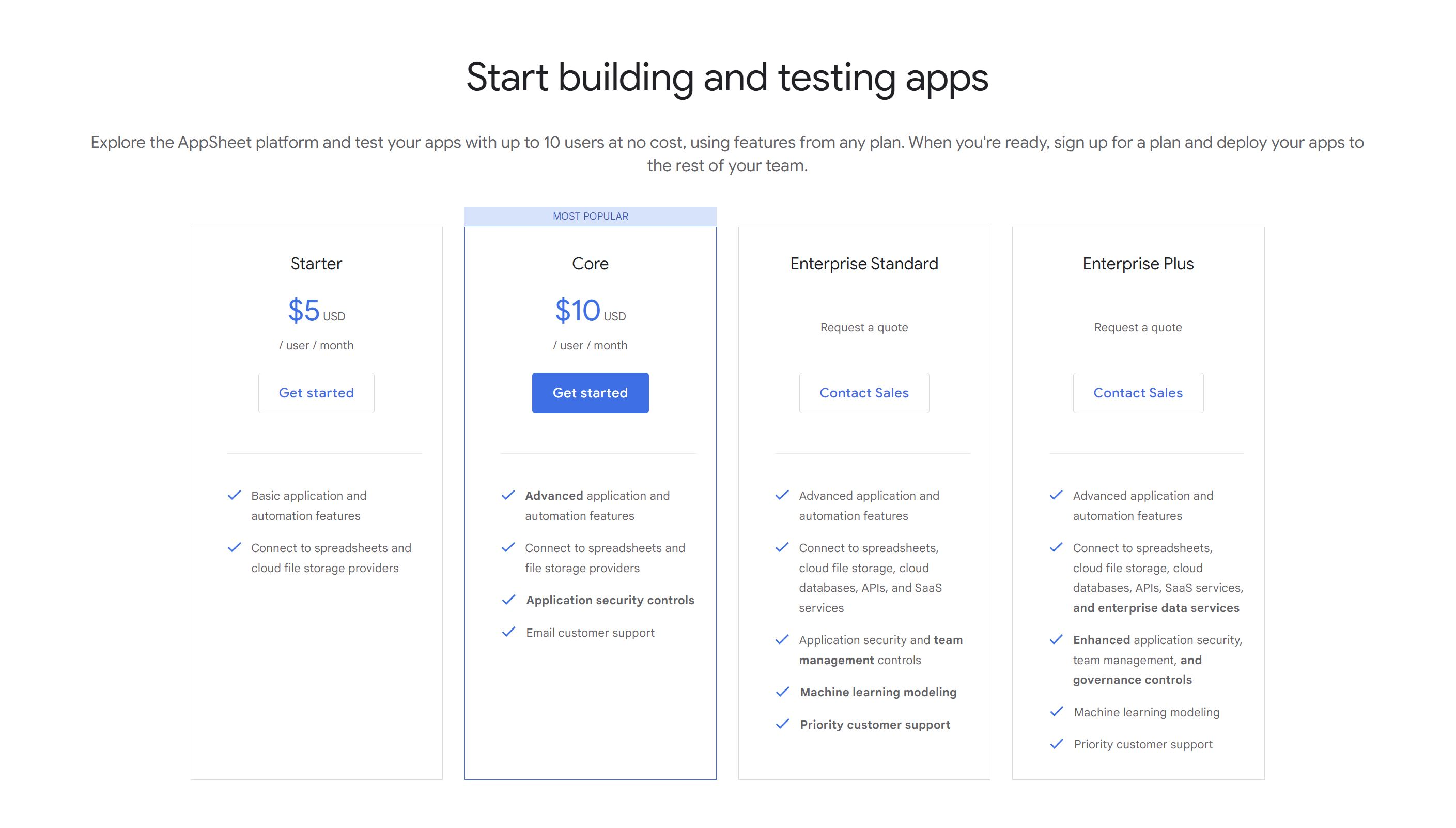
AppSheet offers these pricing plans:
- Starter: $5/user/mo
- Core: $10/user/mo
- Enterprise Standard: Contact the sales team
- Enterprise Plus: Contact the sales team
Get started with AppSheet.
18. Glide
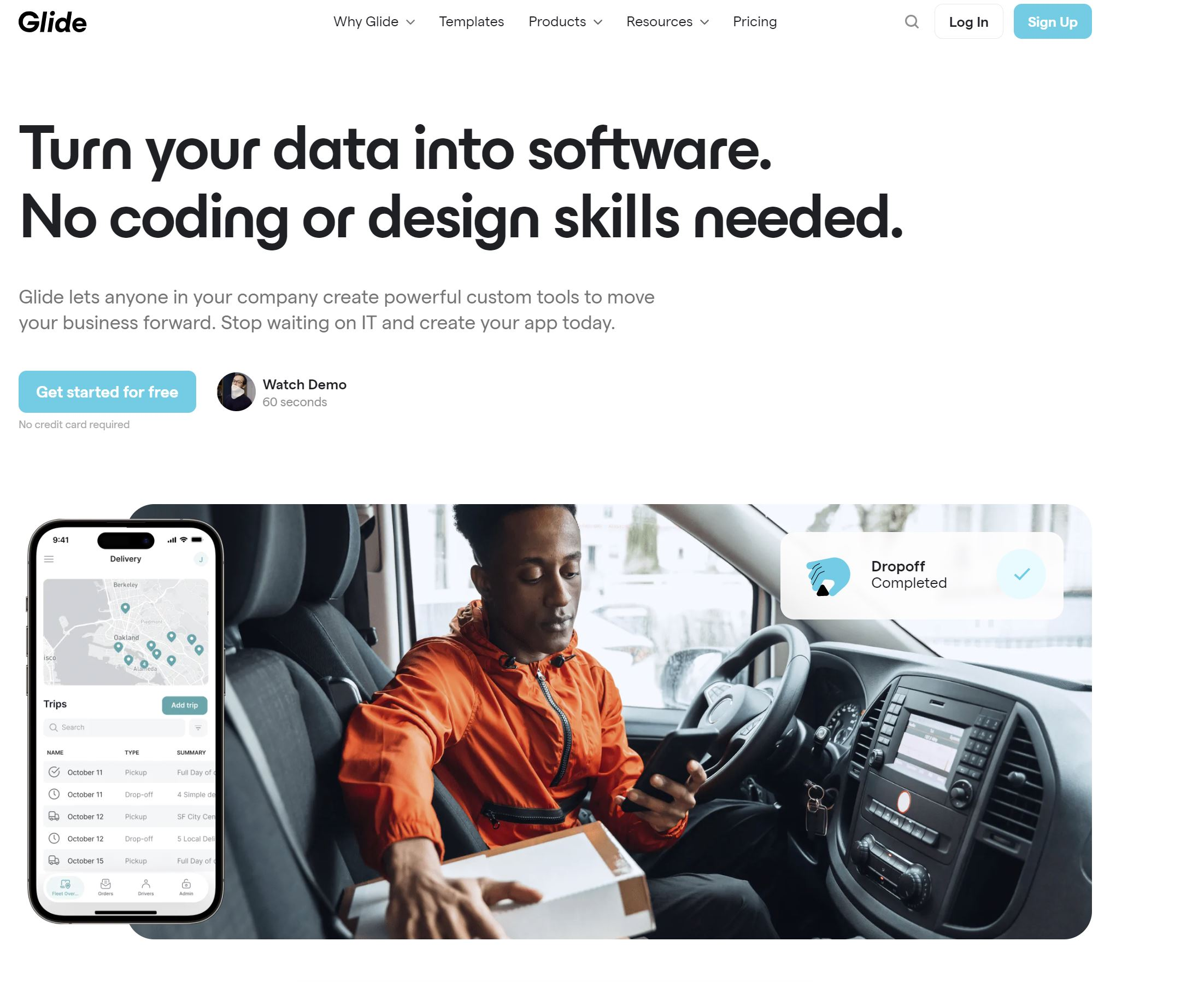
Glide is a no-code tool for building custom apps with no code. It lets you create apps based on data in a spreadsheet or all your tables.
You can bring data to life in minutes without writing code. You can bring data to life in minutes without writing code. You can share your app cross-device with anyone located anywhere using a link.
Glide is useful for building early prototypes of your apps and internal company tools. However, it is not suitable for apps that require complex logic and databases.
Key Features:
- Using Glide Pages, you can create responsive portals, dashboards, and directories.
- Using Glide for Operations, you can create custom workflows to boost productivity.
- You can get started with pre-built templates and later customize them to suit your needs.
Pricing:
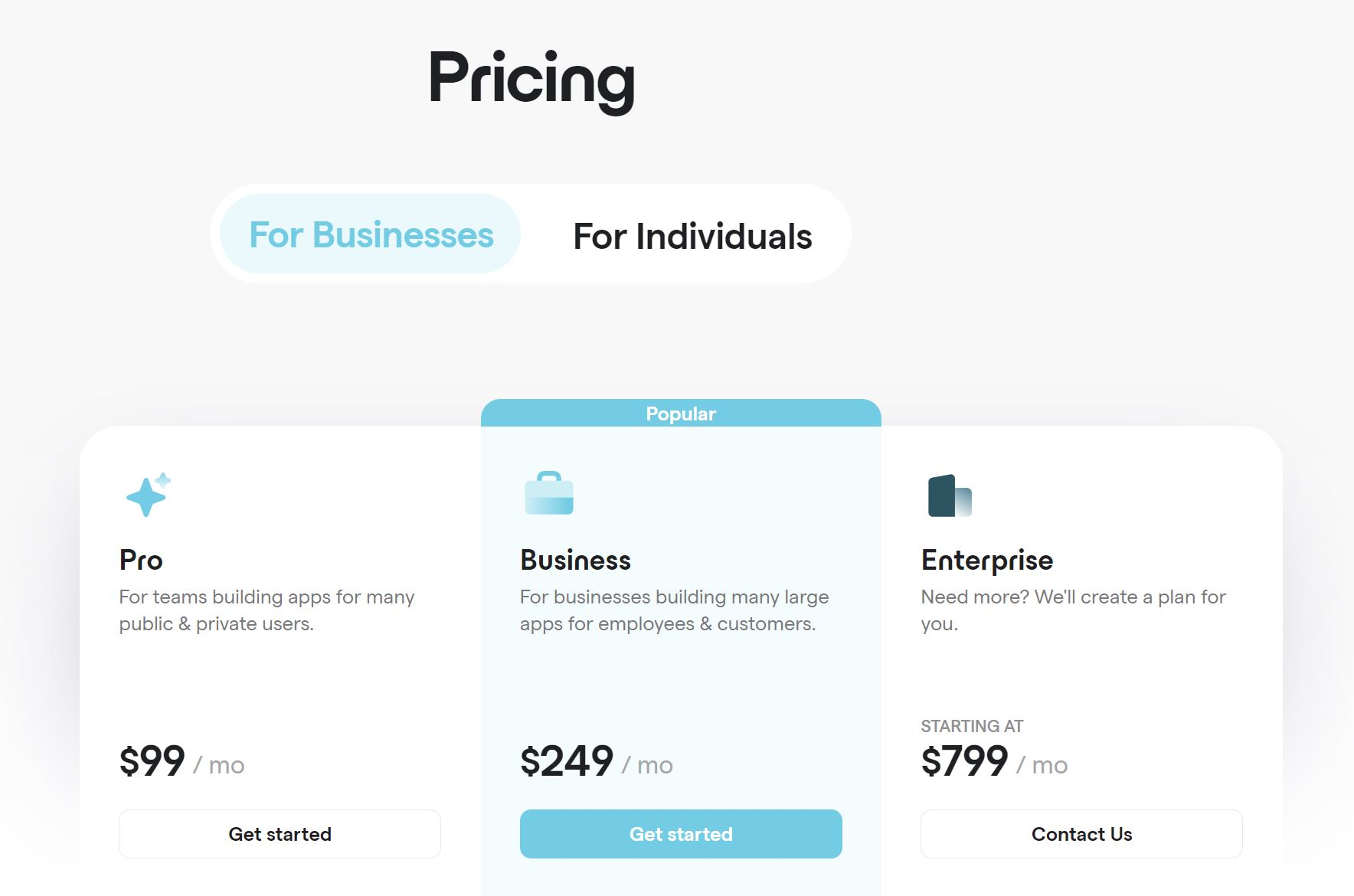
Glide offers these pricing plans for businesses:
- Pro: $99/mo
- Business: $249/mo
- Enterprise: $799/mo
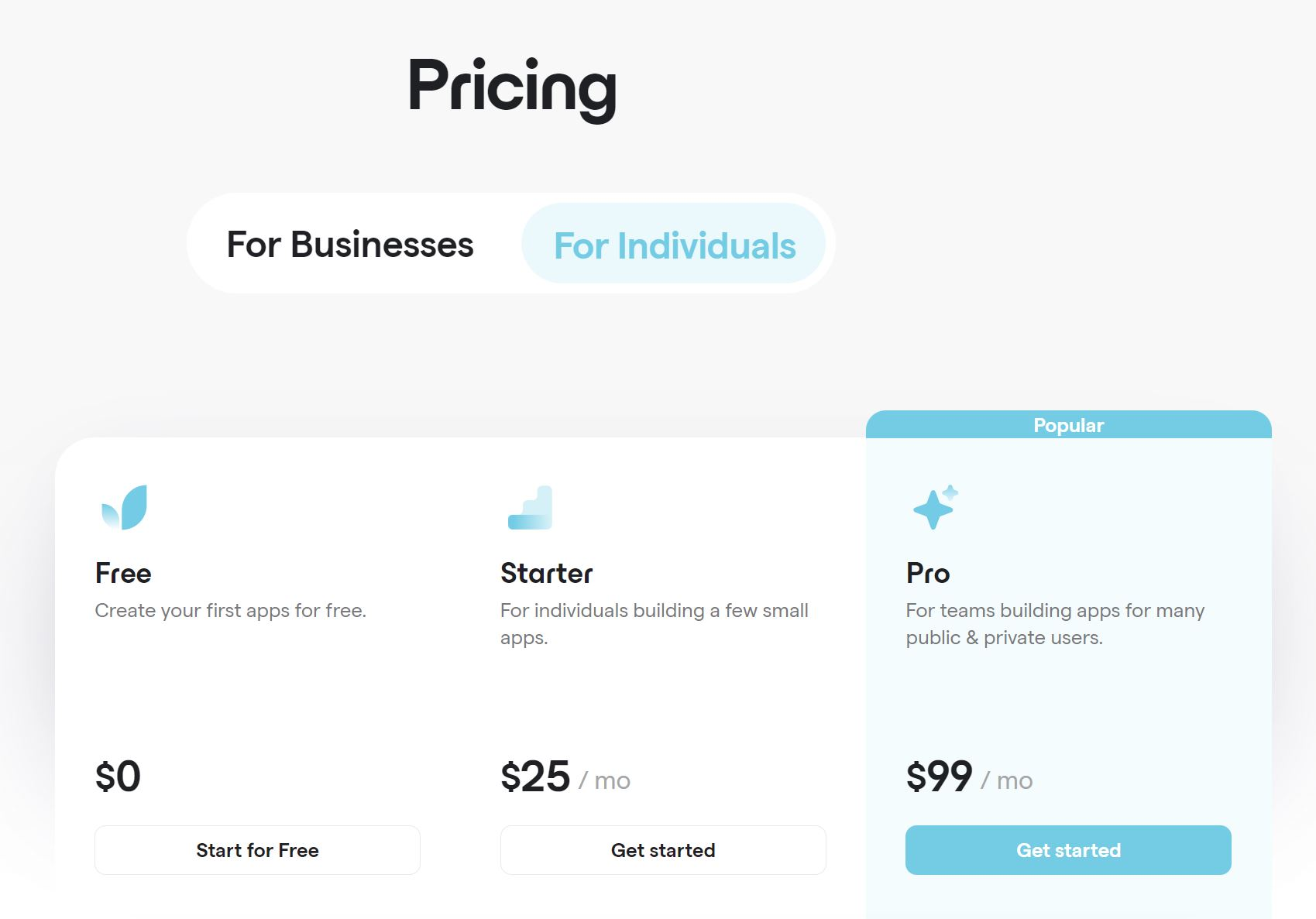
Glide offers these pricing plans for individuals:
- Free
- Starter: $25/mo
- Pro: $99/mo
Get started with Glide.
Spreadsheets and Database
19. AirTable
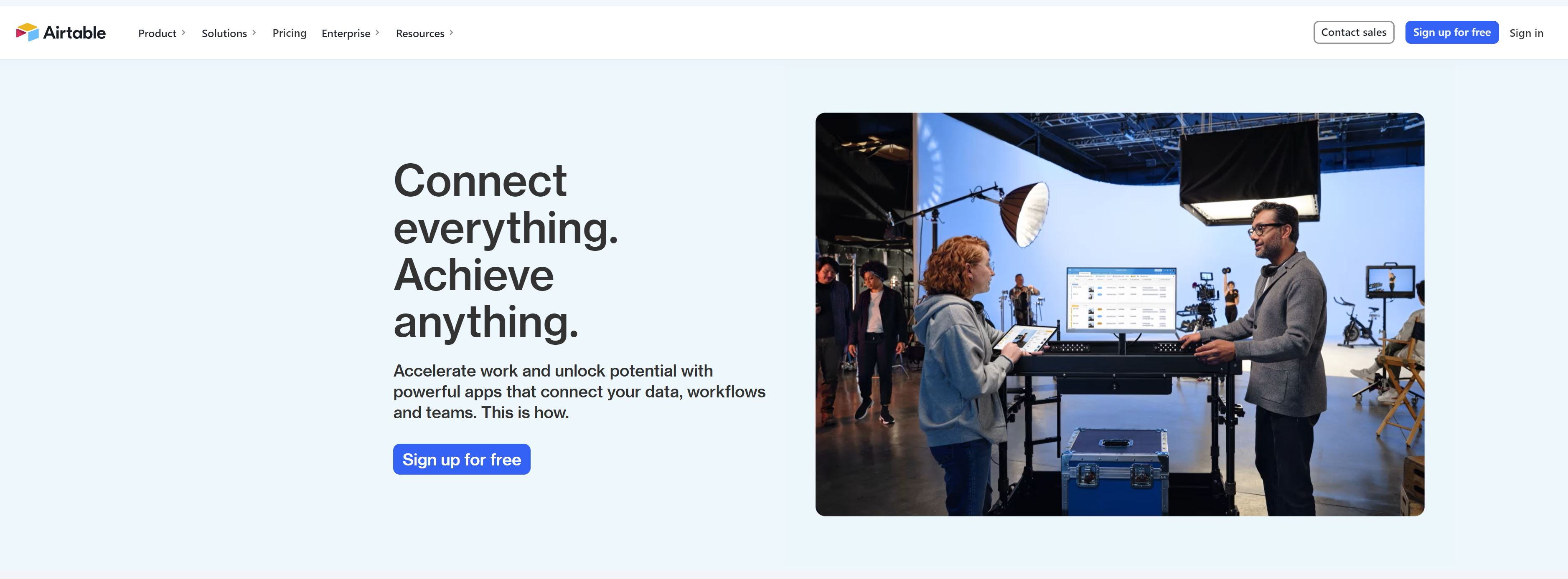
AirTable is a no-code tool for building databases that connect apps across teams within your organization.
Your data can act as a central source of truth while teams continue to use it within their workflow.
Key Features:
- Airtable offers many features helpful in project management including task lists, kanban boards, shared team calendars, and task collaboration.
- I like that you can turn data into beautiful interfaces using the interface designer.
- You can choose how your data displays using pre-built views without touching the underlying data.
- You can reduce manual tasks through automation to move work faster across teams.
- AirTable is easy to learn due to its easy-to-use interface and helpful tutorials.
Pricing:
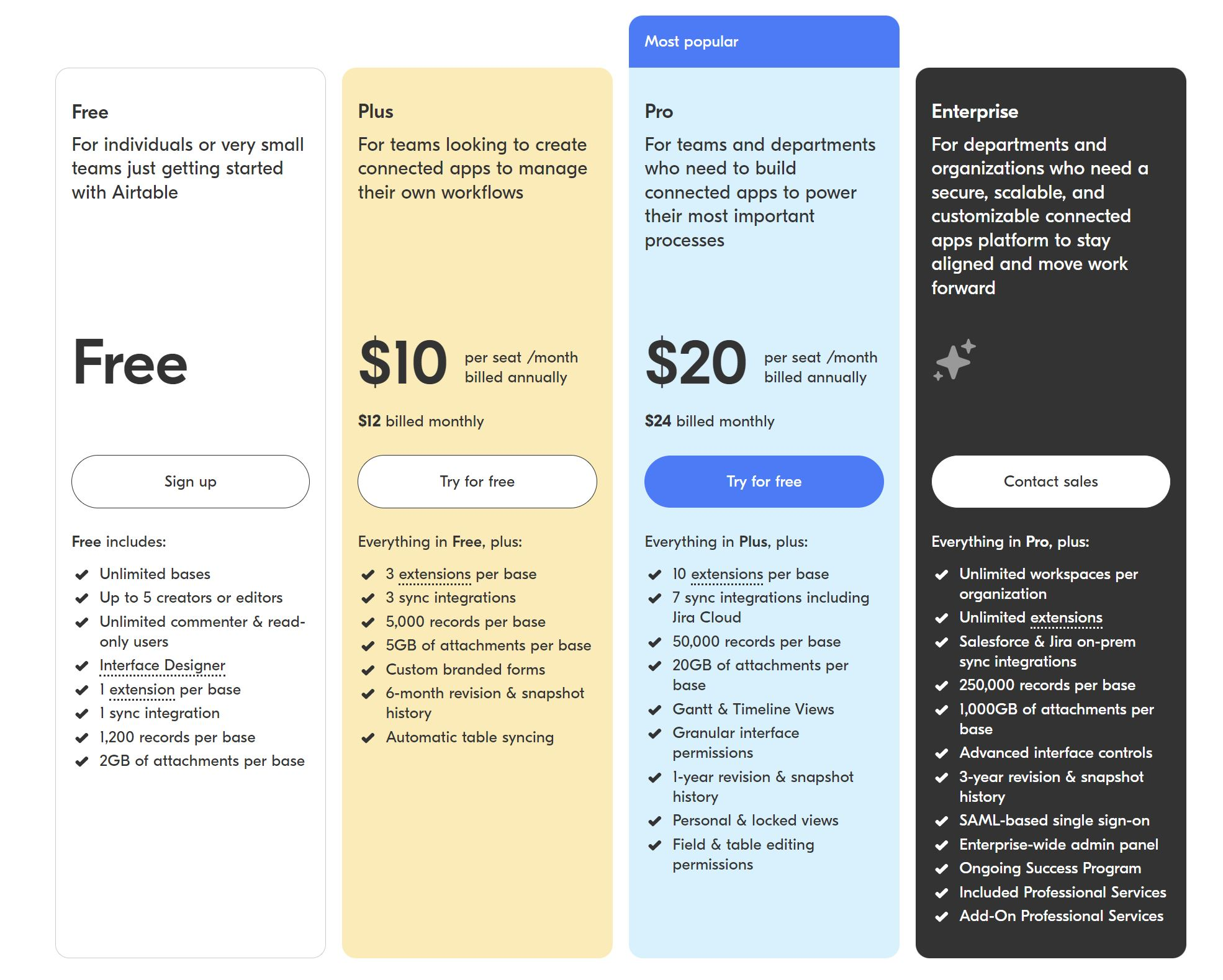
Airtable offers these pricing plans:
- Free
- Plus: $10/seat/mo
- Pro: $20/seat/mo
- Enterprise: Contact the sales team
Get started with Airtable.
20. Notion
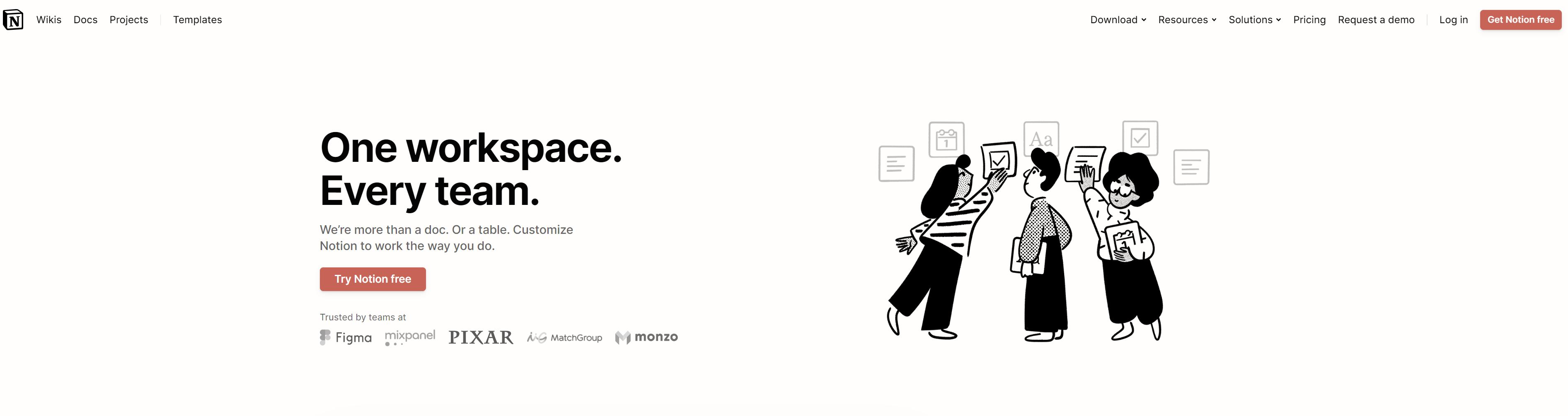
Notion is a powerful no-code tool that goes beyond being a document or a table.
You can create templates, customize workflows based on how you want and connect your teams and projects.
Key Features:
- I like that it has an ecosystem of templates and integrations, which are helpful for every creator.
- You can reduce the overhead of switching between apps by integrating with other popular apps like Jira, Slack, GitHub, etc., and having everything you need in one place.
- Notion can serve multiple purposes from note-taking to project management.
Pricing:
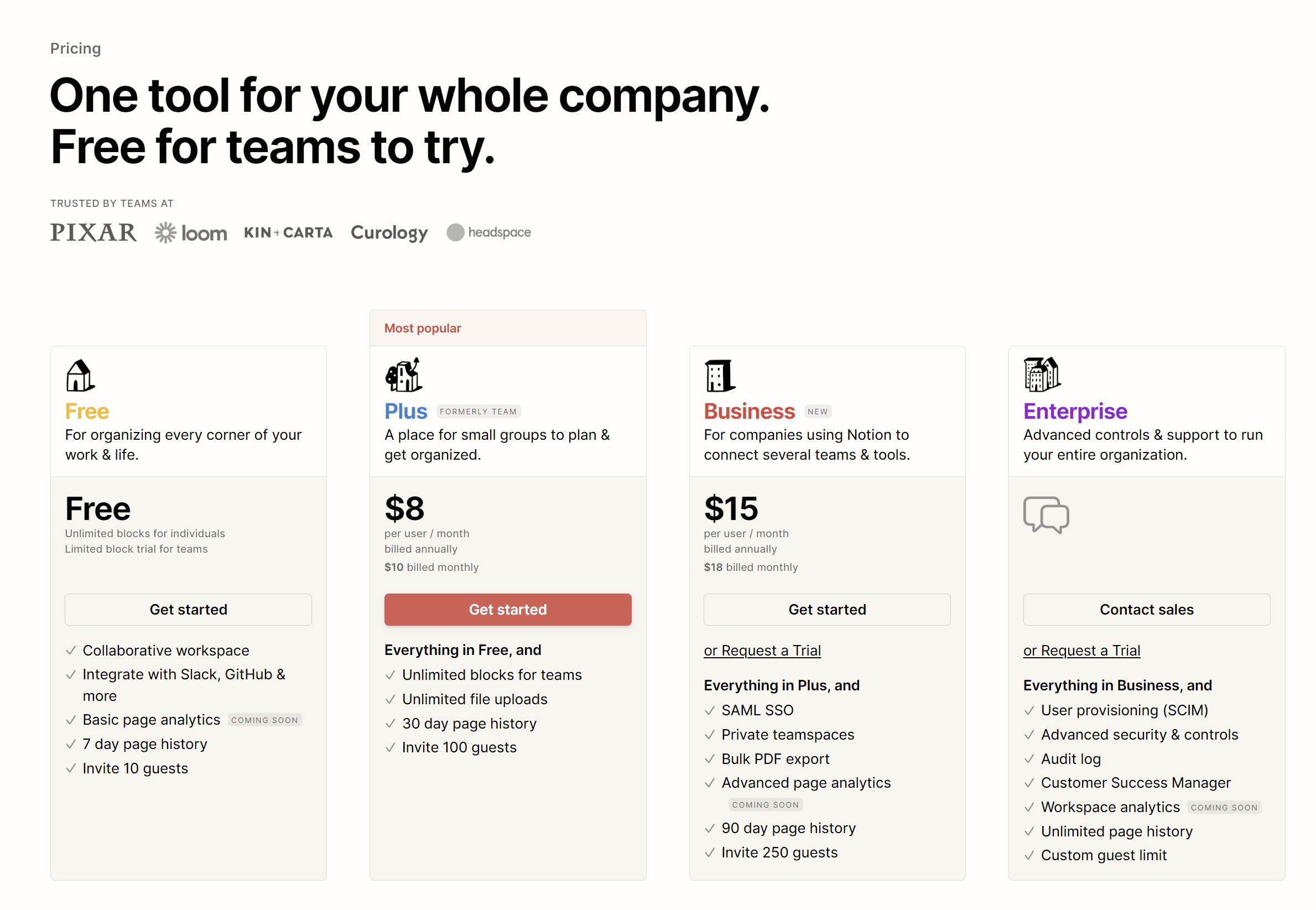
Notion offers these pricing plans:
- Free
- Plus: $8/user/mo
- Business: $15/user/mo
- Enterprise: Contact the sales team
Get started with Notion.
21. Spreadsheet
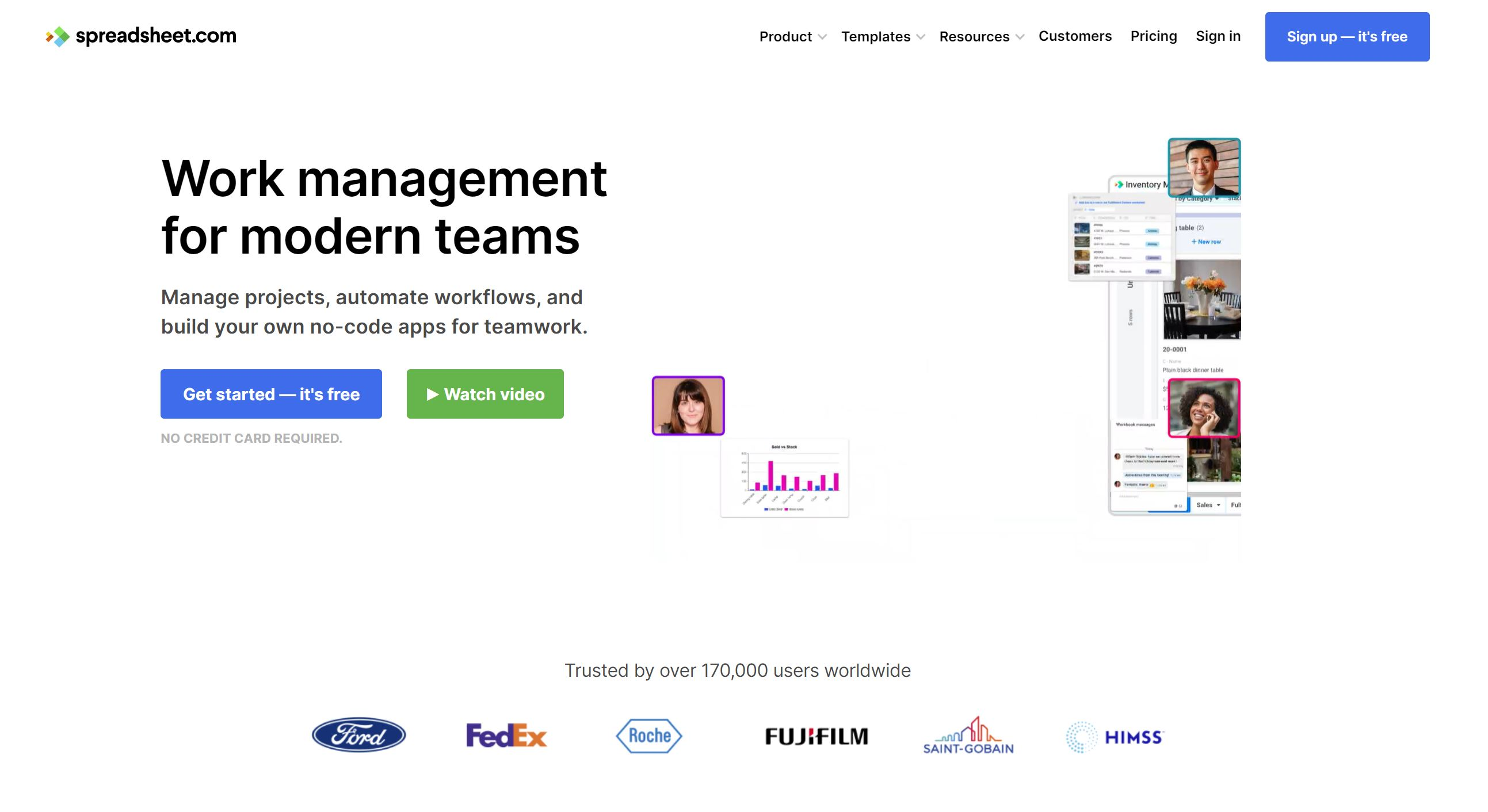
Spreadsheet lets you build robust no-code solutions for project management.
It allows you to create custom no-code apps while keeping all the core features of a spreadsheet.
Key Features:
- You can create automation and integrations which run when the data changes using the no-code visual editor.
- You can create formulas identical to Google Sheets and visualize data using different chart types.
Pricing:
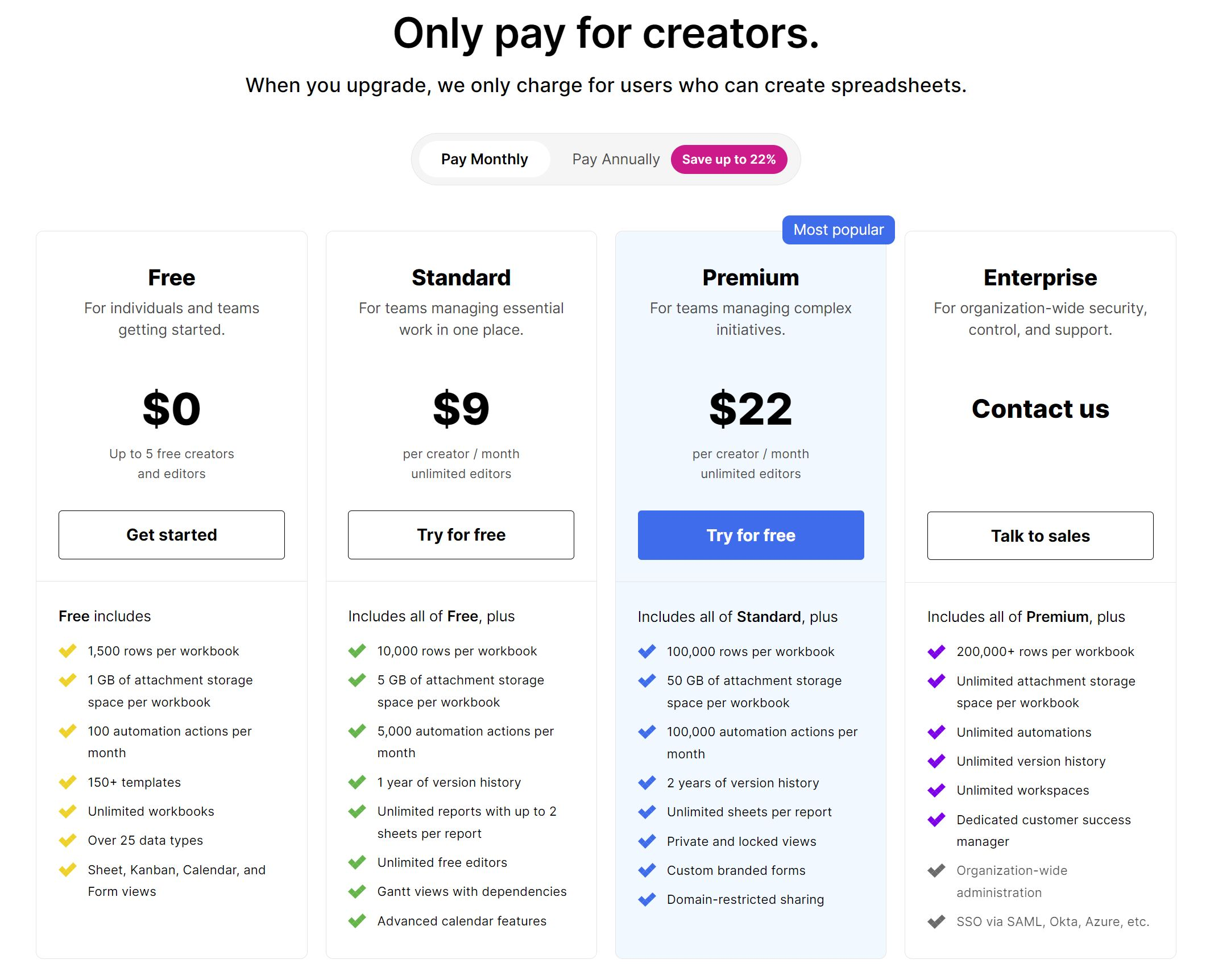
Spreadsheet offers these pricing plans:
- Free
- Standard: $9/creator/mo
- Premium: $22/creator/mo
- Enterprise: Contact the sales team
Get started with Spreadsheet.
22. Coda
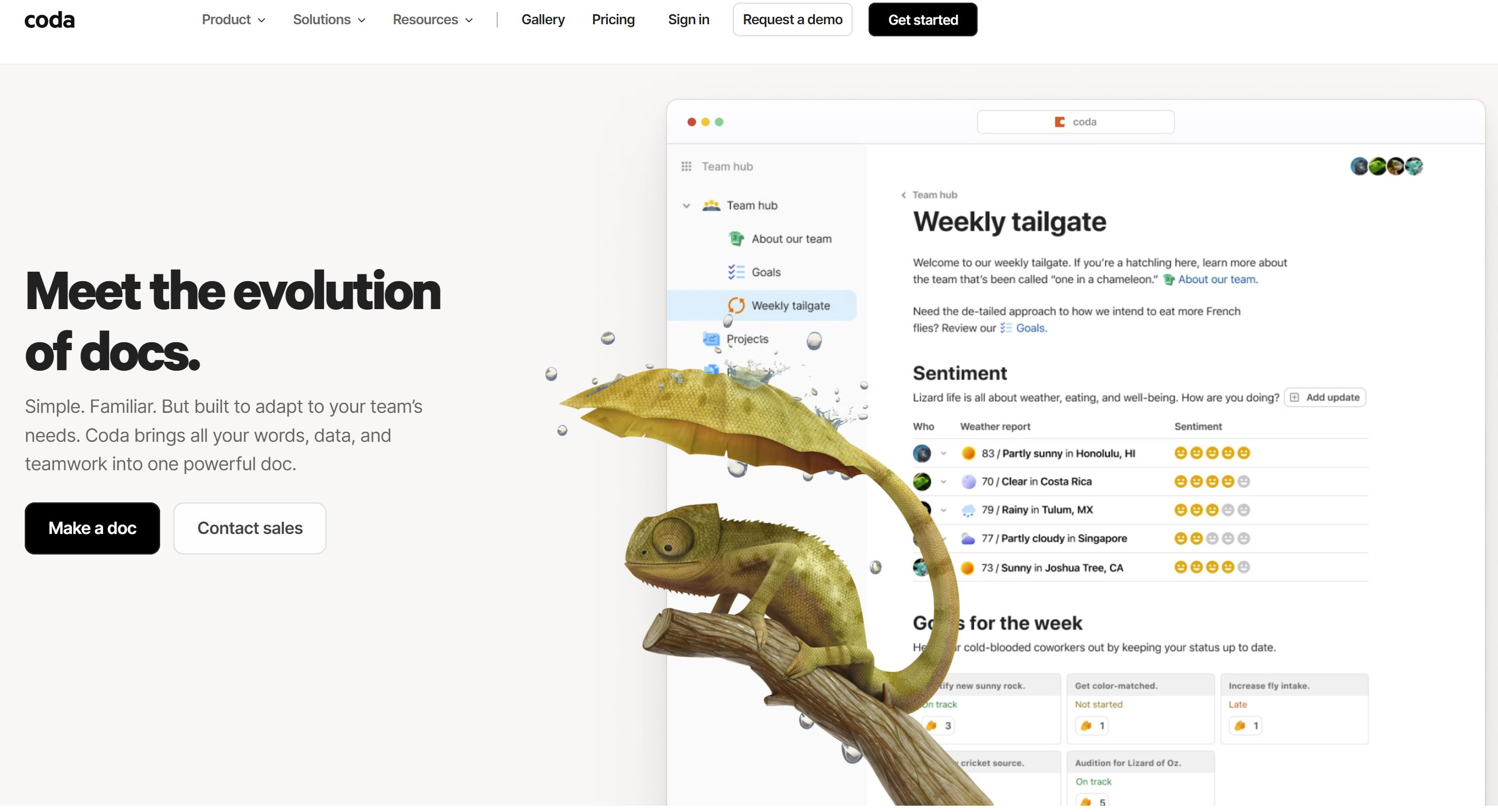
Coda lets you create tools your team needs under one powerful doc. Your team can jump in, collaborate effectively, and make decisions.
Key Features:
- Coda’s building blocks let you build something robust, intuitive, and scalable. They have helpful learning resources to learn by watching or doing.
- All-in-one doc that you can customize to fit business needs.
- Different pricing model where Coda only charges people who create docs. Everyone on the team is free to view, edit, comment, and contribute.
Pricing:
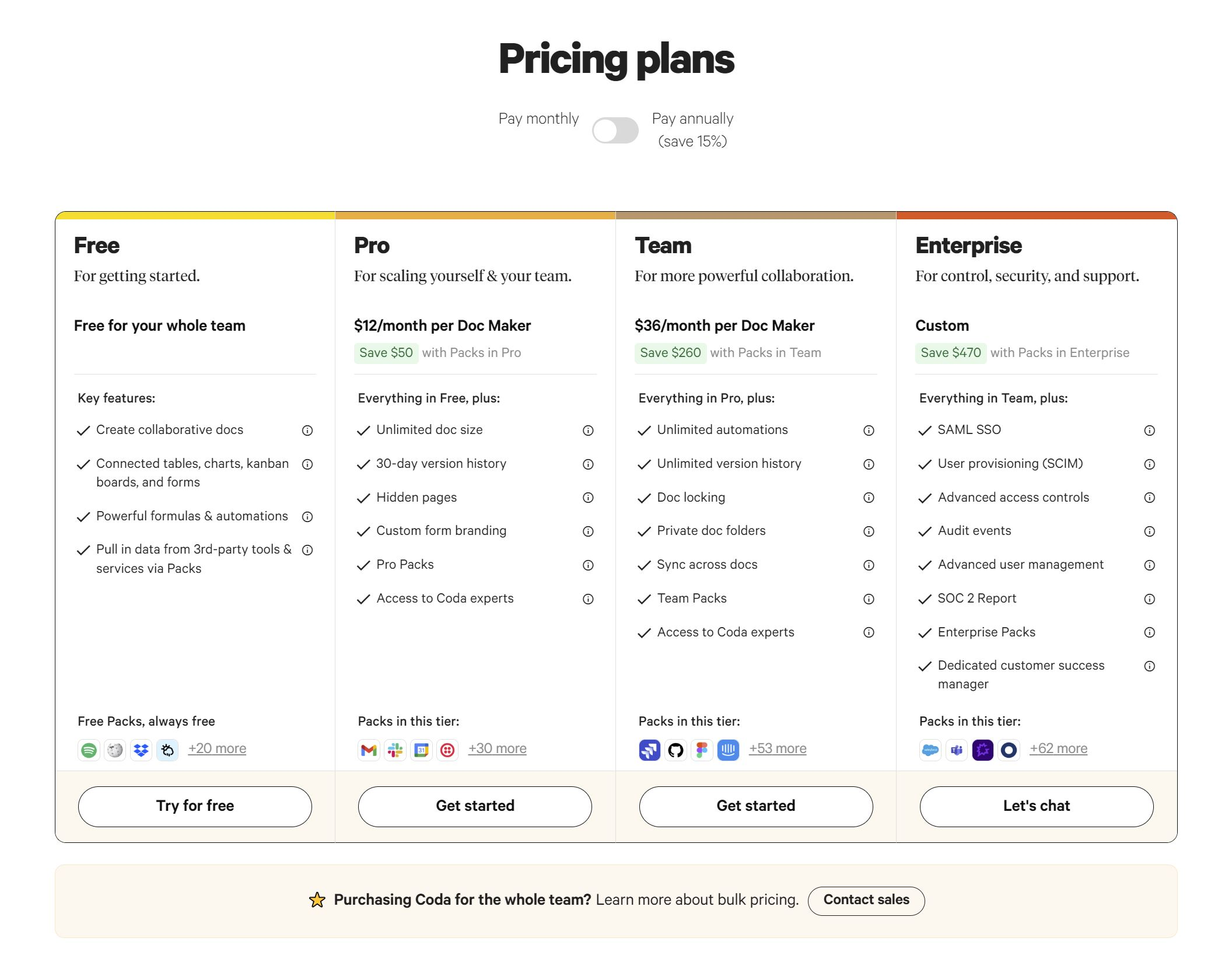
Coda offers these pricing plans:
- Free
- Pro: $12/mo/Doc Maker
- Team: $36/mo/Doc Maker
- Enterprise: Contact the sales team
Get started with Coda.
23. Rows
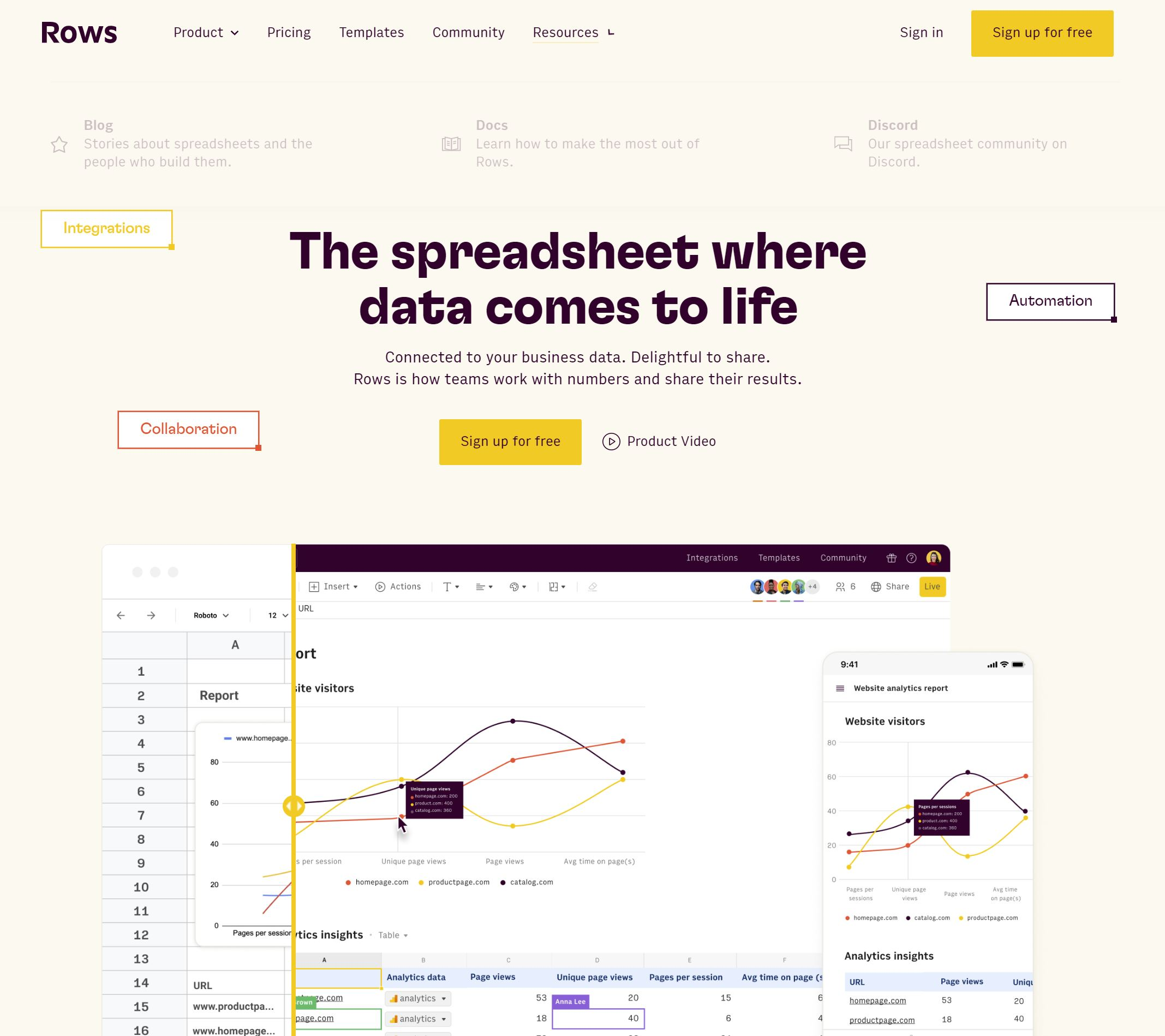
Rows is a modern no-code spreadsheet editor that lets you build dashboards, connect and get data from 40+ business tools and public databases and enable real-time collaboration among your team.
Key Features:
- You can always revert to a previous spreadsheet version if you need to.
- Your spreadsheets can act as a data hub so that you can connect to internal tools to keep the data in sync and ensure your workflows are running efficiently.
- You can schedule functions to refresh any cell and perform database operations using custom formulas.
Pricing:
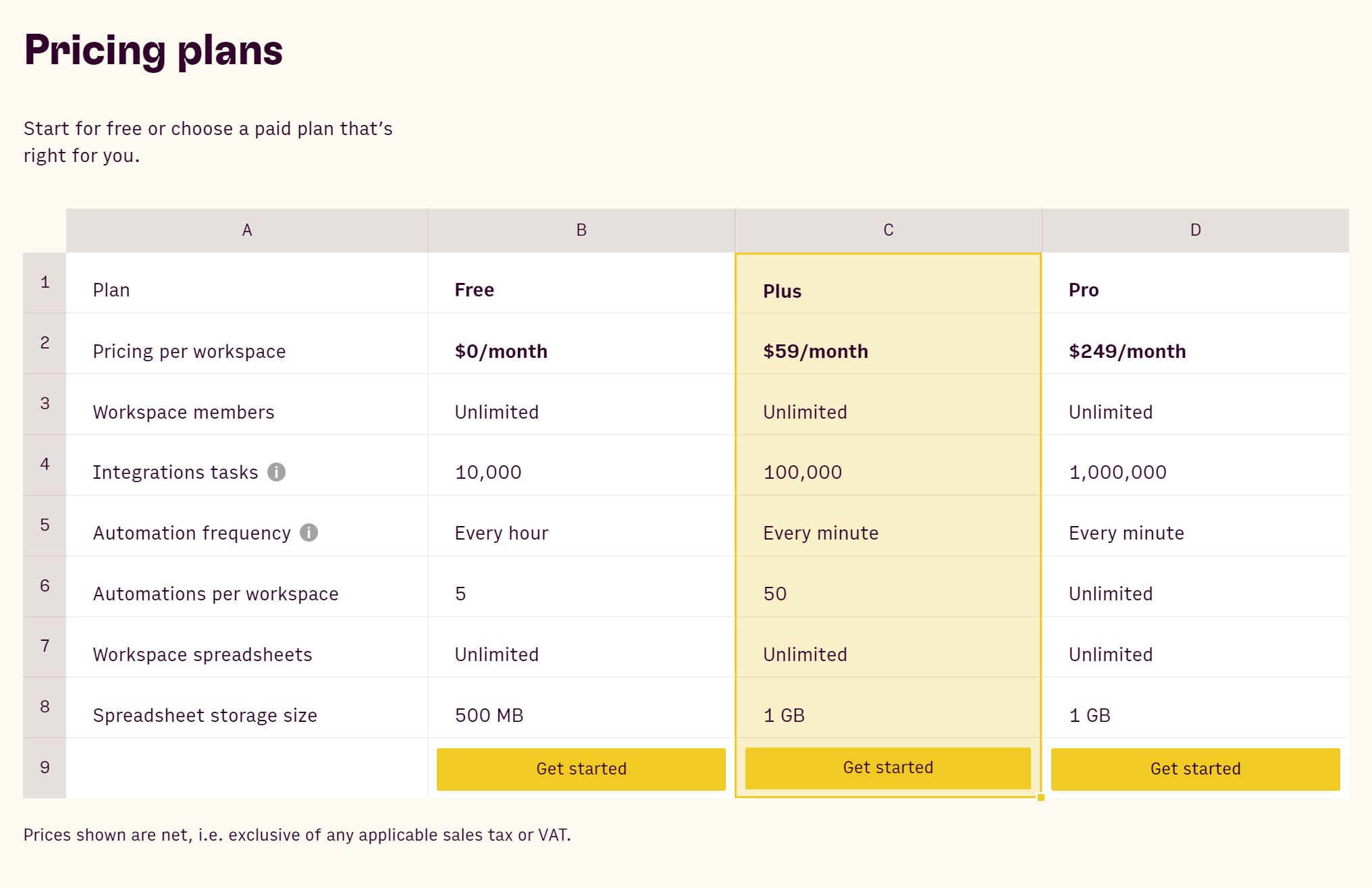
Rows offers these pricing plans:
- Free
- Plus: $59/mo
- Pro: $249/mo
Get started with Rows.
24. Infinity
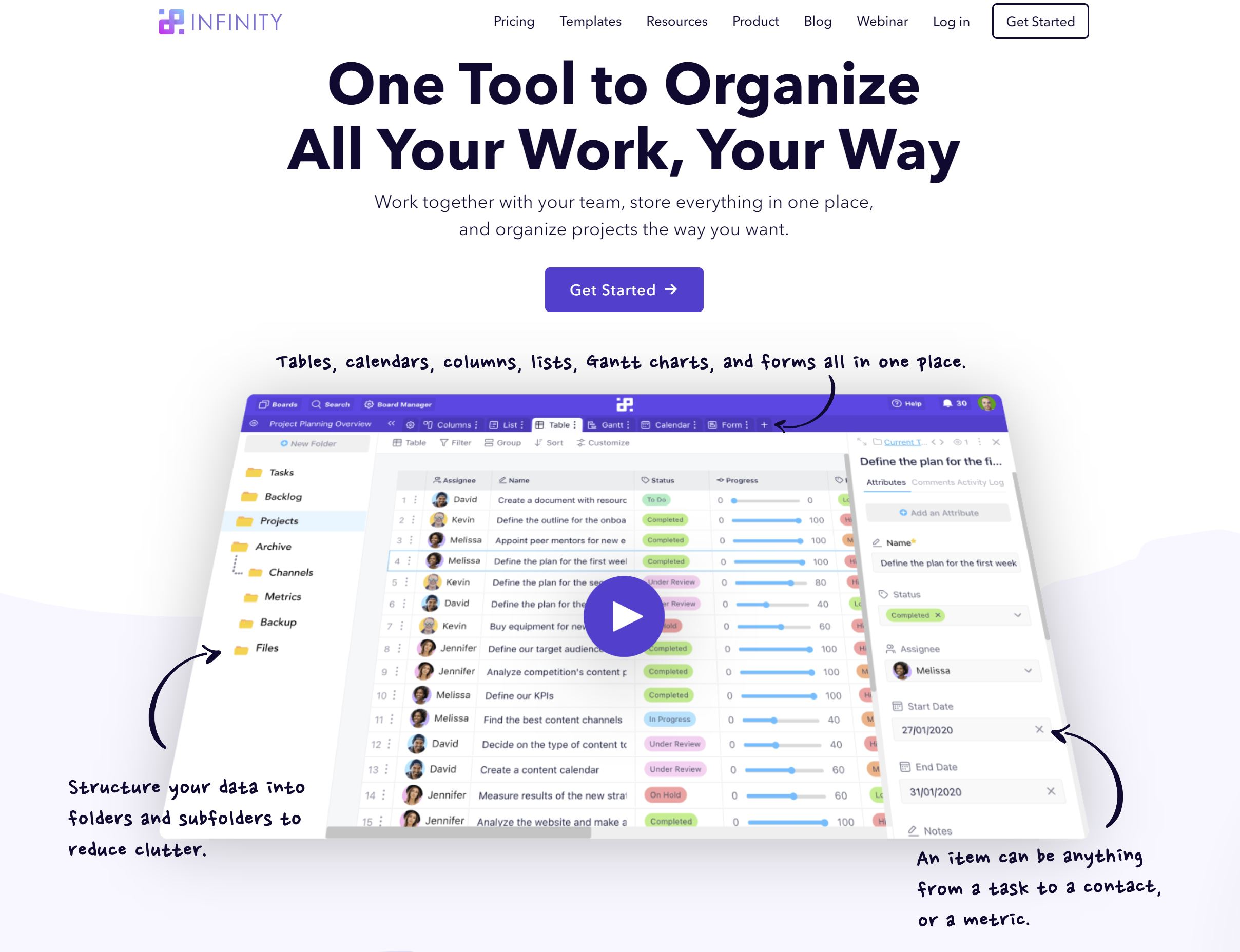
Infinity is a project management software that combines all essential project management tasks.
It has an intuitive and user-friendly interface that makes collaboration among teams easier.
The Infinity interface lets you create different views for different use cases without using various tools.
Key Features:
- Infinity’s structure lets you organize your project’s details into workspaces, boards, tabs, and items.
- Automations remind you of upcoming tasks that matter to your project.
- You can integrate with 3000+ apps without any effort.
Pricing:
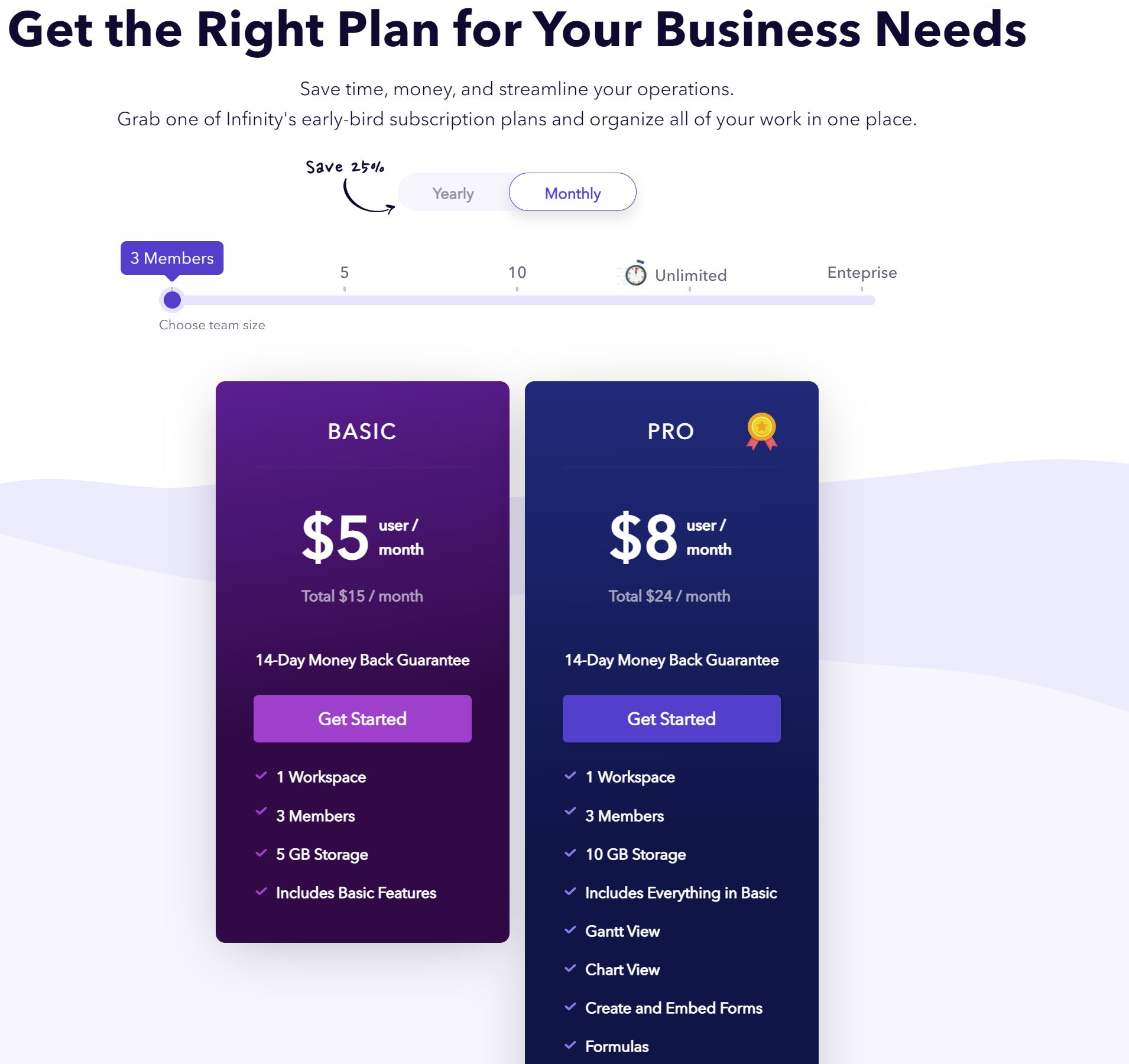
Infinity offers these pricing plans:
- Basic: $5/user/mo
- Pro: $8/user/mo
Get started with Infinity.
25. Stackby
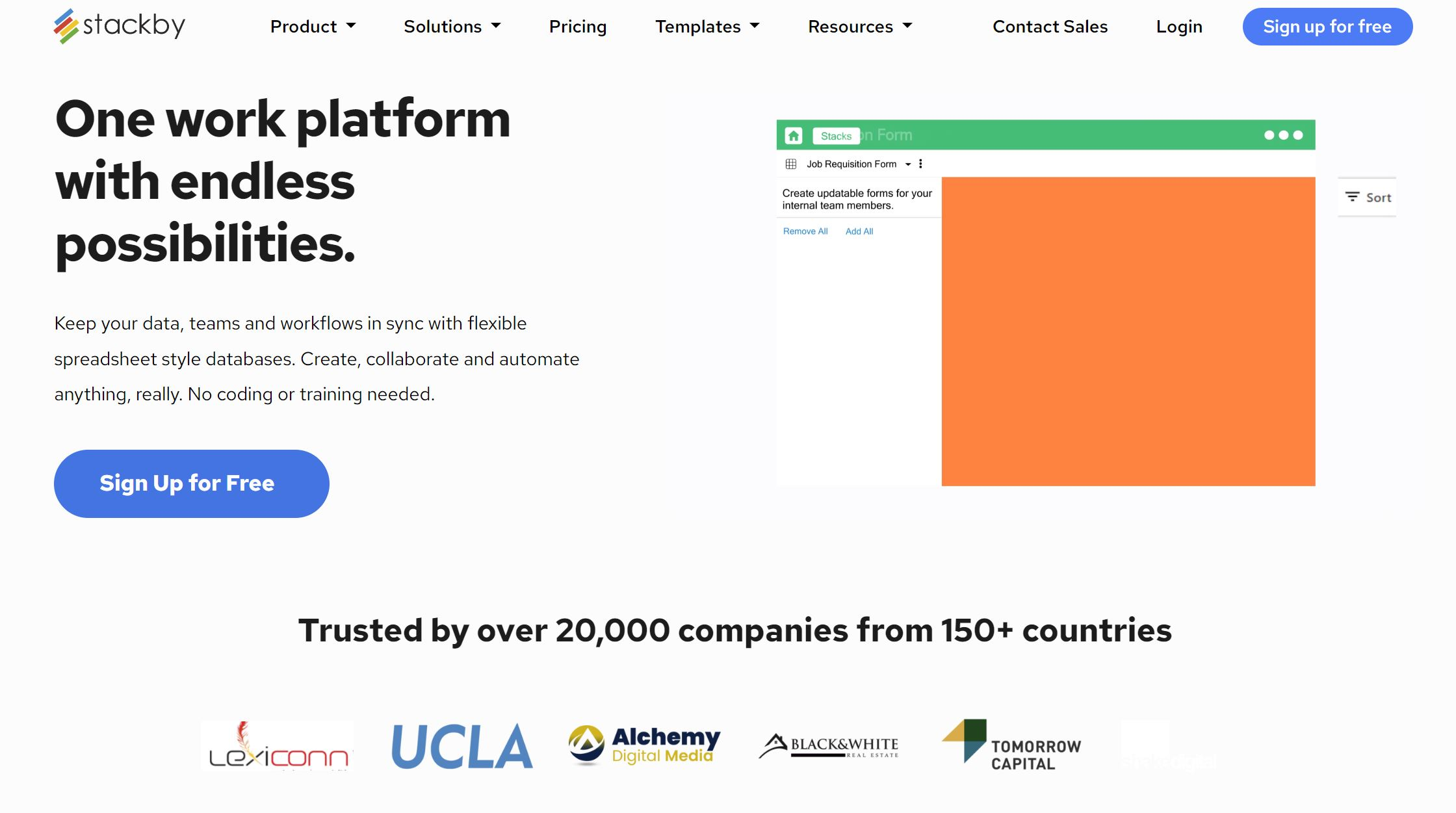
Stackby is a no-code platform that lets you build spreadsheet-style databases.
It removes the need for writing long queries and organizes your data in the fastest way possible.
Key Features:
- One flexible collaboration platform to track your team’s work. No need to use multiple tools.
- Automations prevent manual updates to spreadsheets and make connecting to other popular services easier.
- They offer a Chrome extension, and the platform is accessible from the web, mobile, and desktop.
Pricing:
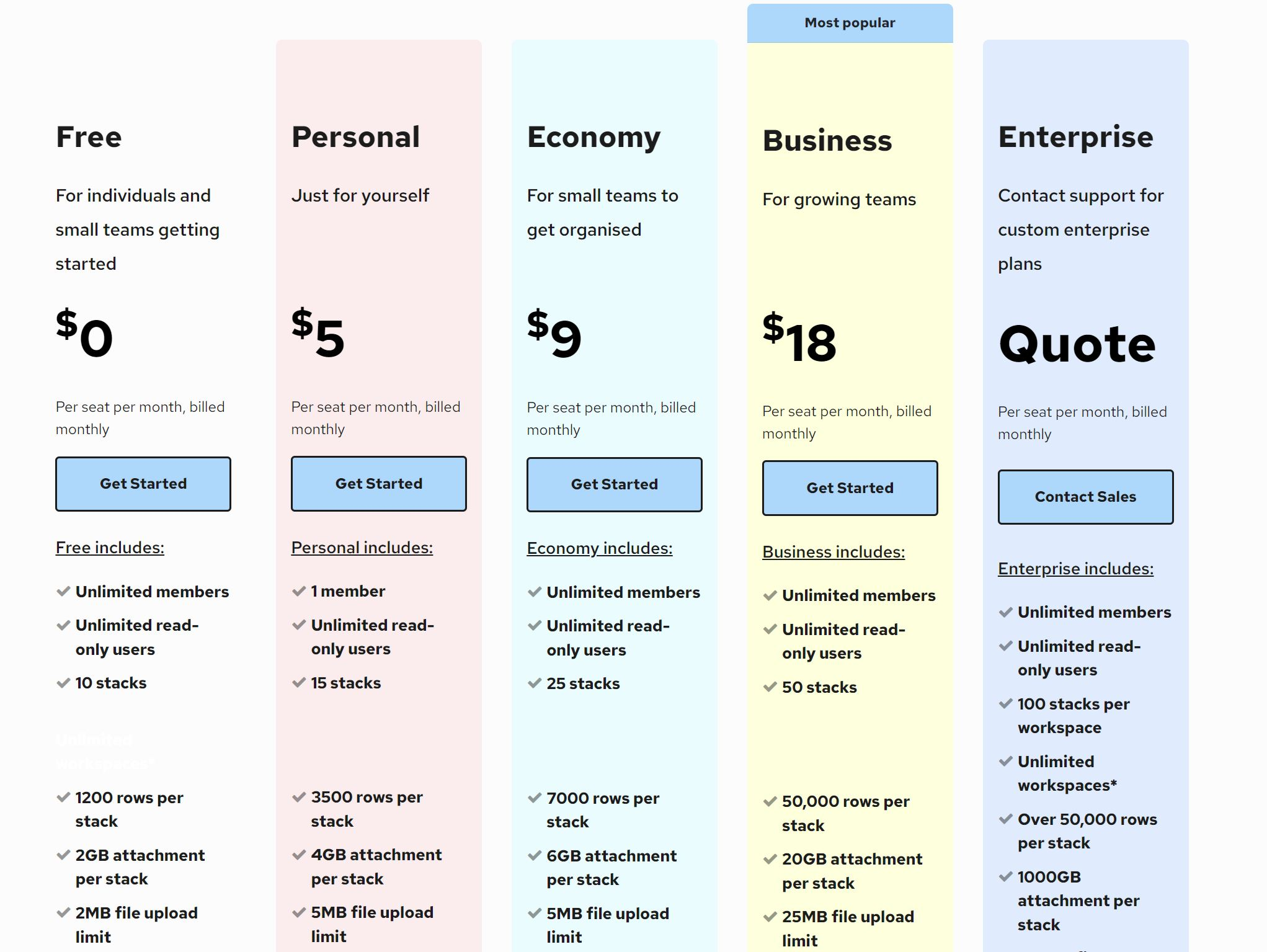
Stackby offers these pricing plans:
- Free
- Personal: $5/seat/mo
- Economy: $9/seat/mo
- Business: $18/seat/mo
- Enterprise: Contact the sales team
Get started with Stackby.
Frequently Asked Questions
Now that I’ve shared my favorite no-code tools with you, I want to answer some frequently asked questions about no-code platforms, tools, and solutions.
What is no code used for?
No code is mainly used for building web and mobile applications like e-commerce online stores, etc.
You can also build workflows that automate and improve business processes and reduce manual tasks. For example, many marketing tasks like sending emails as part of email marketing campaigns, creating posts on social media, and tracking website analytics can be automated.
Also, tasks related to project management, such as task assignment and tracking task progress, can be automated using no-code tools.
Other use cases include creating forms for surveys to conduct market research or gather customer feedback.
Are no code tools worth it?
No code tools might suit you if you are a small business with a limited budget and need simple applications without complex integrations.
They save time and improve productivity by streamlining workflows and automating repetitive tasks. They can also help reduce the technical skills gap, as most tools use a visual interface for building apps and creating workflows.
However, no-code development involves a learning curve, and you need to invest time to understand the various features and workflows offered by no-code platforms and how they fit into your business need.
It is not easy to switch to a new no-code stack since you will have to design and create the app from scratch
Will no code tools replace developers?
No, no-code tools won’t replace developer jobs.
No-code platforms are helpful for building minimal viable apps. But, the programming skills and system design knowledge a developer brings can be beneficial if you want to make something custom and complex for a specific business need.
Also, if you want to build a secure application, you need developers with security expertise.
So, the no-code landscape opens up a new community of no-code developers.
If you are a software engineer or developer, also knowing how to build software using no-code platforms can make you more valuable.
What are the disadvantages of no-code tools?
Application integration issues need expertise: Although most no-code platforms offer integration capabilities with other apps, you might still need some programming knowledge. For example, a software developer might need to look to determine the root cause if there are issues fetching data from other apps.
Custom and complex business requirements: The features and tools offered by no-code platforms might not meet a complex business need.
Scalability concerns: If your business experiences rapid growth in a short period of time, it can be challenging to scale with no-code platforms.
Limited support from the no-code community: If no resources or support forums are available for a given no-code tool, troubleshooting problems can become complicated and time-consuming.
Security concerns: If you are dealing with sensitive data or have specific compliance needs, the no-code tool may not have features or solutions to meet your business needs.
Is no code the future?
No code makes app development accessible to people from various backgrounds, regardless of their technical skills. This enables anyone running their business to create custom solutions.
No code will lower the cost of development, which will help small businesses operating on limited funds to build and deploy solutions without significant expenses.
No code will enable efficient collaboration among teams from different departments and increase participation in the development process without knowing how to code.
What are no-code automation tools?
No-code automation tools let you automate tasks and business processes using drag-and-drop functionality or pre-built templates.
Users can create, customize and automate workflows without knowing how to code.
Some tasks that no-code tools help automate are data entry, report generation, sales pipelines, etc.
What is the difference between low-code and no-code tools?
Low-code tools enable developers to add custom code in a particular programming language. They may have a learning curve involved and do require some coding skills.
They are more suitable for creating and launching enterprise-grade mobile and web apps where you need implementation flexibility and scalable design.
No-code tools use a more visual, drag-and-drop-based user interface to build apps and workflows.
They are suitable for building prototypes and minimum-viable apps. However, they are not ideal for complex business needs that require custom solutions.
What Is No-Code?
No-Code is a software development approach that enables people to create software even with minimal or no coding skills.
No-Code allows business people who understand business requirements but lack the required programming skills, to develop applications.
No-Code takes a more visual approach to app development using intuitive user interfaces provided by many no-code platforms and solutions. Since the code is separate from the logic, you do not need to know any programming languages.
Some examples of no-code tools include:
- Form and survey builders
- Automation tools
- Website builders
- Database management tools
- App builders
- Workflow management tools
- E-commerce platforms
- Marketing automation tools
- Chatbot builders
- Virtual event platforms
- Project management tools
- Workplace Automation tools
How Can No-Code Benefit Us?
No code tools can lower the costs of creating and deploying apps. They are excellent for small businesses and startups operating on a limited budget and cannot depend on external development resources.
No code makes building software faster, more efficient, and more flexible, saving time, resources, and money.
Businesses can achieve better collaboration among teams and get people from different business functions involved in the development process, even if they do not have coding skills.
Automation features offered by no-code tools and platforms reduce many manual tasks and let you develop no-code solutions specific to your business need.
No-code tools enable us to build prototypes and minimal viable apps faster, and test and validate their ideas, before making a huge investment in tools and development resources.
Conclusion
That sums up all the best no-code tools I recommend to cut costs and boost profits in 2023.
The no-code landscape is evolving, and the no-code development approach to building software is here to stay for many years.
But, it will not replace skilled developers as you will still need them to meet any complex custom business needs.
Did you see an essential no-code tool you use daily or want to try out?
